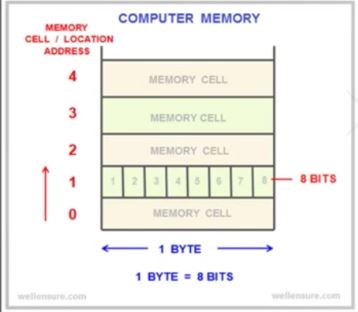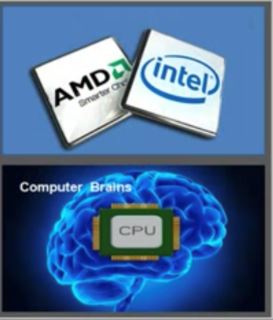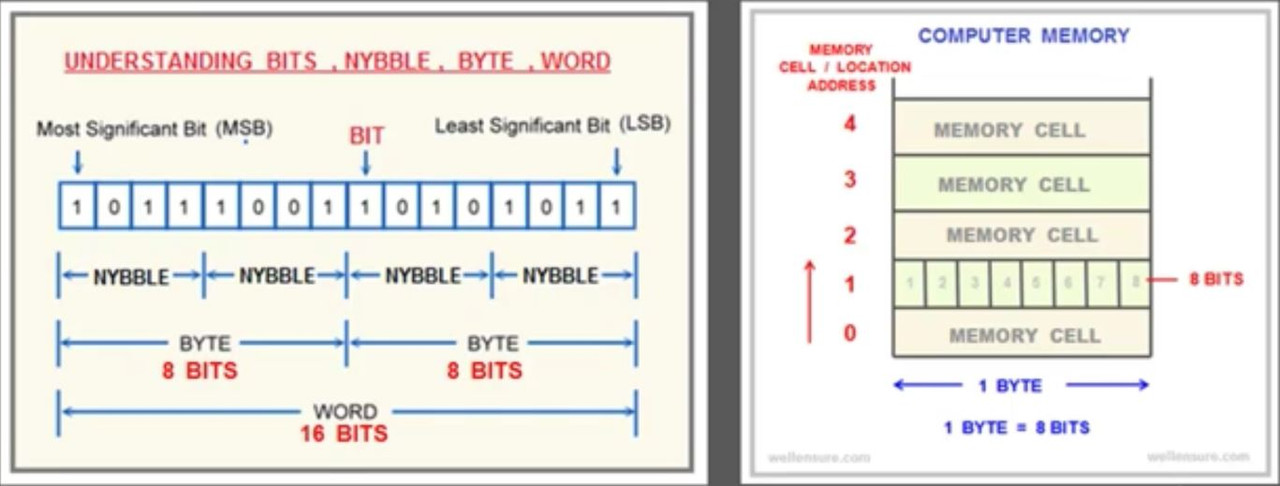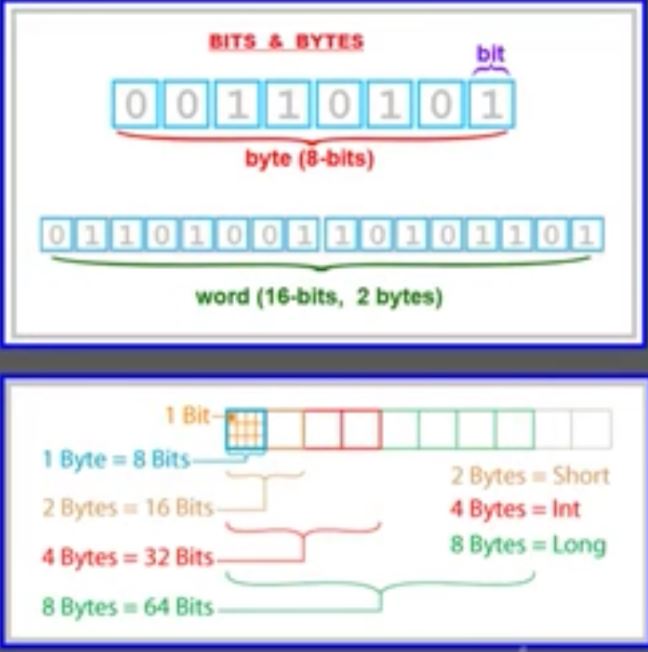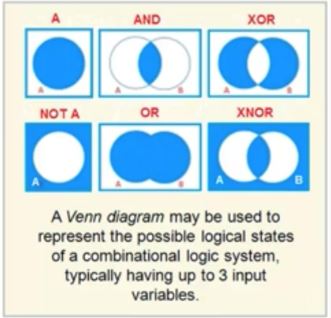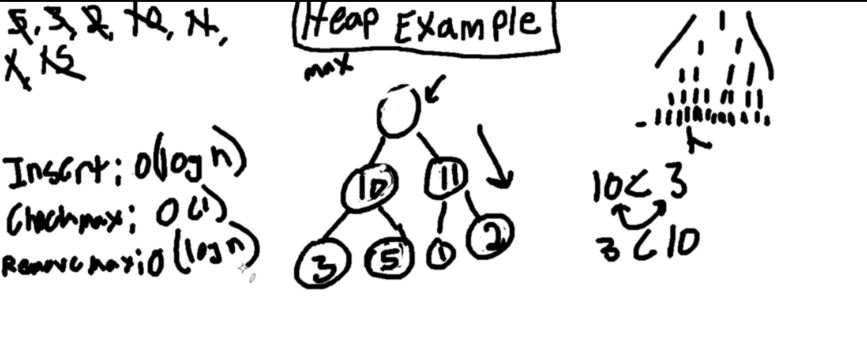-
the computers can understand only binary representation expressed using only 0 and 1. therefore all the characters that we use in text files such as characters, numeric and special symbols must have corresponding representation in the binary.
-
however, initially there was no uniformity in the binary representation and the standardisation became necessity only when people started transferring data between the computers. this transfer of data can takce place only if two computers follow the same binary representation protocol.
- the computers can communicate with each otehr and share data only if they follow the same binary representation of the data
- ASCII standard was introduced with objective to introduce a uniform standard
- ASCII (American standard code for Infromation Interchange) is the most common format for text files in computers and on the internet.
-
ASCII pronounced as “ask-key” stands for the American standard code for Infromation Interchange and was proposed by ASA(American standard Association) in 1963 and was finalised in 1968.
-
in an ASCII file, each alphabetic, numeric, or special character is represented with a 7-binary number(a string of seven 0s or 1s). thereforem we can have only 128 possible characters that are defined in ASCII.
-
the 7bits allow the computer to encode a total of 128 characters for the numbers 0-9, uppercase and lowercase letters A-Z and a few punctuation symbols. however, this 128 character code is suitable for only English language speaking users and there was no standard available for other languages. by now, the computers had spread across the world and extension of the existing ASCII standard was necessity.
-
In order to extend the ASCII code, IBM and Apple expanded the amount of space reserved for the charter codes to 8-bits from existing 7-bit ASCII standard.
- this was done to enable the people to use the computer system in their own language. so they extended the 128 character limit of ASCII to 256 and used the members of the alst 127 number block(127-255) to reprensted the extra character that they needed.