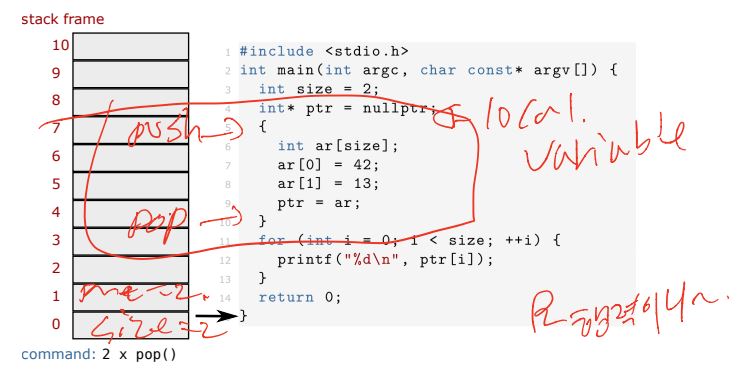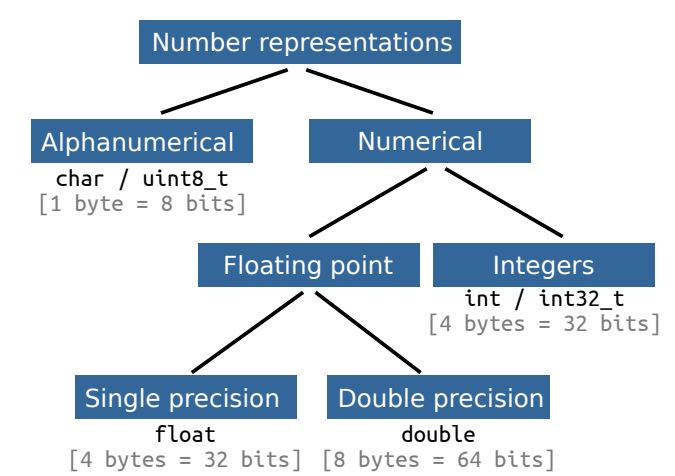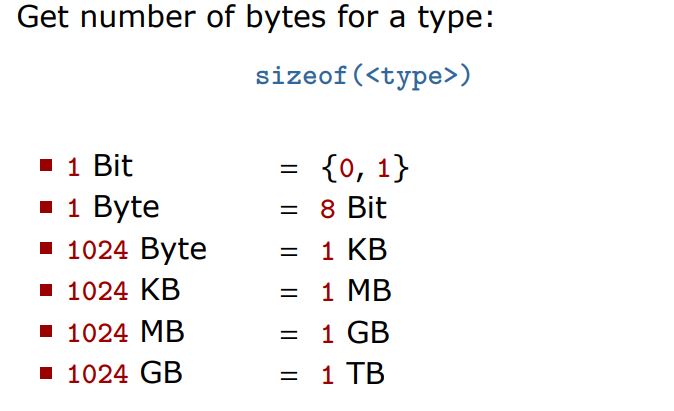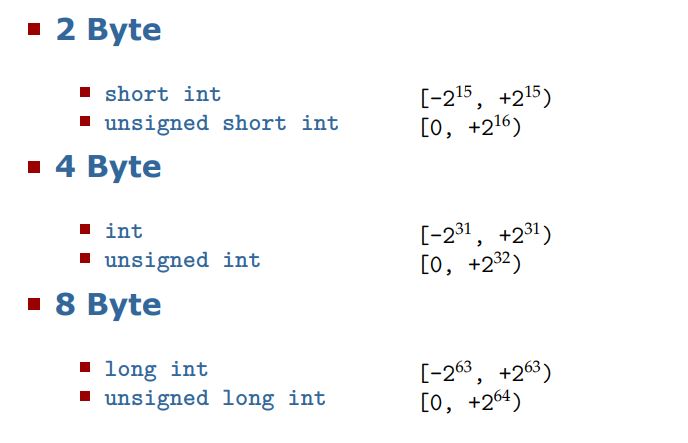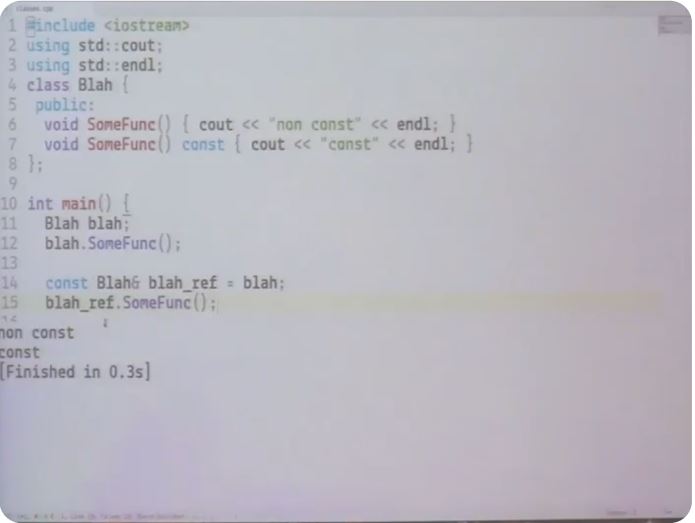9. Smart pointers, Associative containers, type casting, Enumeration classes, Read/write binary files.
30 May 2020 | Modern C++
Smart pointers
- Smart pointers wrap a raw pointer into a class and manage its lifetime (RAII)
- Smart pointers are all about ownership
- Always use smart pointers when the pointer should own heap memory
- Only use them with heap memory!
- Still use raw pointers for non-owning pointers and simple address storing
- #include
to use smart pointers
- We will focus on 2 types of smart pointers:
- std::unique_ptr
- std::shared_ptr
Smart pointers manage memory!
- Smart pointers apart from memory allocation behave exactly as raw pointers:
- Can be set to nullptr
- Use * ptr to dereference ptr
- Use ptr-> to access methods
- Smart pointers are polymorphic
- Additional functions of smart pointers:
- ptr.get() returns a raw pointer that the smart pointer manages
- ptr.reset(raw_ptr) stops using currently managed pointer, freeing its memory if needed, sets ptr to raw_ptr
Unique pointer (std::unique_ptr)
- Constructor of a unique pointer takes ownership of a provided raw pointer
- No runtime overhead over a raw pointer
- Syntax for a unique pointer to type Type:
#include <memory>
// Using default constructor Type();
auto p = std :: unique_ptr <Type >(new Type);
// Using constructor Type(<params >);
auto p = std :: unique_ptr <Type >(new Type(<params >));
- From C++14 on:
// Forwards <params > to constructor of unique_ptr
auto p = std :: make_unique <Type>(<params >);
What makes it “unique”
- Unique pointer has no copy constructor
- Cannot be copied, can be moved
- Guarantees that memory is always owned by a single unique pointer
#include <iostream>
#include <memory>
struct A{
int a = 10;
};
int main () {
auto a_ptr = std::unique_ptr<A>(new A); // a_ptr are pointing a A structe
std::cout << a_ptr ->a << std::endl;
auto b_ptr = std::move(a_ptr);
std::cout << b_ptr ->a << std::endl;
return 0;
}
Shared pointer (std::shared_ptr)
- Constructed just like a unique_ptr
- Can be copied
- Stores a usage counter and a raw pointer
- Increases usage counter when copied
- Decreases usage counter when destructed
- Frees memory when counter reaches 0
- Can be initialized from a unique_ptr
#include <memory>
// Using default constructor Type();
auto p = std::shared_ptr<Type >(new Type);
auto p = std::make_shared <Type >(); // Preferred
// Using constructor Type(<params >);
auto p = std::shared_ptr<Type >(new Type(<params>));
auto p = std::make_shared <Type>(<params>); // Preferred
Shared pointer
#include <iostream>
#include <memory>
struct A{
A(int a) { std::cout << "I'm alive!\n"; }
~A() { std::cout << "I'm dead... :(\n"; }
};
int main(){
// Equivalent to: std::shared_ptr <A>(new A(10));
auto a_ptr = std :: make_shared <A >(10);
std::cout << a_ptr.use_count() << std::endl;//1
{
auto b_ptr = a_ptr;
std::cout << a_ptr.use_count() << std::endl; //2
}
std :: cout << "Back to main scope\n";
std :: cout << a_ptr. use_count () << std :: endl;
return 0;
}
- result
I'm alive
1
2
Back to main scope
1
i'm dead...
When to use what?
- Use smart pointers when the pointer must manage memory
- By default use unique_ptr
- If multiple objects must share ownership over something, use a shared_ptr to it
- Using smart pointers allows to avoid having destructors in your own classes
- Think of any free standing new or delete as of a memory leak or a dangling pointer:
- Don’t use delete
- Allocate memory with make_unique, make_shared
- Only use new in smart pointer constructor if cannot use the functions above
Typical beginner error
#include <iostream>
#include <memory>
int main () {
int a = 0;
// Same happens with std::shared_ptr.
auto a_ptr = std::unique_ptr<int>(&a);
return 0;
}
- return
*** Error in `file ': free ():
2 invalid pointer: 0 x00007fff30a9a7bc ***
- Create a smart pointer from a pointer to a stack-managed variable
- The variable ends up being owned both by the smart pointer and the stack and gets deleted twice → Error!
good exmple using smart pointers
#include <iostream>
#include <vector>
#include <memory>
using std :: cout; using std :: unique_ptr ;
struct AbstractShape { // Structs to save space.
virtual void Print () const = 0;
};
struct Square : public AbstractShape{
void Print () const override { cout << "Square\n"; }
};
struct Triangle : public AbstractShape{
void Print () const override { cout << "Triangle\n"; }
};
int main(){
std::vector<unique_ptr<AbstractShape>> shapes;
shapes.emplace_back (new Square);
auto triangle = unique_ptr<Triangle>(new Triangle);
shapes.emplace_back(std::move(triangle));
for (const auto& shape : shapes) { shape ->Print (); }
return 0;
}
Associative containers - std::map
- #include <map> to use std::map
- Stores items under unique keys
- Implemented usually as a Red-Black tree
- Key can be any type with operator < defined
- Create from data:
std ::map <KeyT , ValueT > m = {
{key , value}, {key , value}, {key , value }};
- Add item to map: m.emplace(key, value);
- Modify or add item: m[key] = value;
- Get (const) ref to an item: m.at(key);
- Check if key present: m.count(key) > 0;
- Check size: m.size();
std::unordered_map
- **#include
** to use **std::unordered_map**
- Serves same purpose as std::map
- Implemented as a hash table
- Key type has to be hashable
- Typically used with int, string as a key
- Exactly same interface as std::map
Iterating over maps
for (const auto& kv : m) {
const auto& key = kv.first;
const auto& value = kv.second;
// Do important work.
}
- Every stored element is a pair
- map has keys sorted
- unordered_map has keys in random order
Type casting(角色分配) - Casting type of variables
- Every variable has a type
- Types can be converted from one to another
- Type conversion is called type casting
- There are 3 ways of type casting:
- static_cast
- reinterpret_cast
- dynamic_cast
static_cast
- Syntax: static_cast
(variable)
- Convert type of a variable at compile time
- Rarely needed to be used explicitly
- Can happen implicitly for some types,
- e.g. float can be cast to int
- Pointer to an object of a Derived class can be upcast to a pointer of a Base class
- Enum value can be caster to int or float
- Full specification is complex!
reinterpret_cast
- Syntax: reinterpret_cast
(variable)
- Reinterpret the bytes of a variable as another type
- We must know what we are doing!
- Mostly used when writing binary data
dynamic_cast
- Syntax: dynamic_cast<Base*>(derived_ptr)
- Used to convert a pointer to a variable of Derived type to a pointer of a Base type
- Conversion happens at runtime
- If derived_ptr cannot be converted to Base* returns a nullptr
- returns a nullptr
Enumeration classes
- Store an enumeration of options
- Usually derived from int type
- Options are assigned consequent numbers
- Mostly used to pick path in switch
enum class EnumType { OPTION_1 , OPTION_2 , OPTION_3 };
- Use values as:
- EnumType::OPTION_1, EnumType::OPTION_2, …
- GOOGLE-STYLE Name enum type as other types, CamelCase
- GOOGLE-STYLE Name values as constants kSomeConstant or in ALL_CAPS
#include <iostream>
#include <string>
using namespace std;
enum class Channel{STDOUT, STDERR};
void Print(Channel print_style, const string& msg){
switch (print_style){
case Channel::STDOUT:
cout << msg << endl;
break;
case Channel::STDERR:
cout << msg << endl;
break;
default:
cerr << "Skipping\n";
}
}
int main () {
Print(Channel::STDOUT, "hello");
Print(Channel::STDERR, "World");
}
Explicit values
- By default enum values start from 0
- We can specify custom values if needed
- Usually used with default values
enum class EnumType {
OPTION_1 = 10, // Decimal.
OPTION_2 = 0x2 , // Hexacedimal.
OPTION_3 = 13
};
Read/write binary files - Writing to binary files
- We write a sequence of bytes
- We must document the structure well, otherwise noone can read the file
- Writing/reading is fast
- No precision loss for floating point types
- Substantially smaller than ascii-files
- Syntax
file.write(reinterpret_cast <char*>(&a), sizeof(a));
Writing to binary files
#include <fstream> // for the file streams
#include <vector>
using namespace std;
int main(){
string file_name = "image.dat";
ofstream file(file_name ,
ios_base :: out | ios_base :: binary);
if (! file) { return EXIT_FAILURE ; }
int r = 2; int c = 3;
vector<float> vec(r * c, 42);
file.write(reinterpret_cast <char * >(&r), sizeof(r));
file.write(reinterpret_cast <char*>(&c), sizeof(c));
file.write(reinterpret_cast <char*>(& vec.front ()),
vec.size () * sizeof(vec.front ()));
return 0;
}
Reading from binary files
- We read a sequence of bytes
- Binary files are not human-readable
- We must know the structure of the contents
- Syntax
- file.read(reinterpret_cast <char*>(&a), sizeof(a));
Reading from binary files
#include <fstream>
#include <iostream>
#include <vector>
using namespace std;
int main(){
string file_name = "image.dat";
int r = 0, c = 0;
ifstream in(file_name , ios_base ::in | ios_base :: binary);
if (!in) { return EXIT_FAILURE ; }
in.read(reinterpret_cast <char*>(&r), sizeof(r));
in.read(reinterpret_cast <char*>(&c), sizeof(c));
cout << "Dim: " << r << " x " << c << endl;
vector <float > data(r * c, 0);
in.read(reinterpret_cast <char*>(& data.front ()), data.size () * sizeof(data.front ()));
for (float d : data) { cout << d << endl; }
return 0;
}
Reference
https://www.ipb.uni-bonn.de/teaching/modern-cpp/
Cpp Core Guidelines:
https://github.com/isocpp/CppCoreGuidelines
Git guide:
http://rogerdudler.github.io/git-guide/
C++ Tutorial:
http://www.cplusplus.com/doc/tutorial/
Book: Code Complete 2 by Steve McConnell
Modern CMake Tutorial
https://www.youtube.com/watch?v=eC9-iRN2b04
Compiler Explorer:
https://godbolt.org/
Gdbgui:
https://www.gdbgui.com/
CMake website:
https://cmake.org/
Gdbgui tutorial:
https://www.youtube.com/watch?v=em842geJhfk
Fluent C++: structs vs classes:
https://google.github.io/styleguide/cppguide.html#Structs_vs._Classes
Smart pointers
- Smart pointers wrap a raw pointer into a class and manage its lifetime (RAII)
- Smart pointers are all about ownership
- Always use smart pointers when the pointer should own heap memory
- Only use them with heap memory!
- Still use raw pointers for non-owning pointers and simple address storing
- #include
to use smart pointers - We will focus on 2 types of smart pointers:
- std::unique_ptr
- std::shared_ptr
Smart pointers manage memory!
- Smart pointers apart from memory allocation behave exactly as raw pointers:
- Can be set to nullptr
- Use * ptr to dereference ptr
- Use ptr-> to access methods
- Smart pointers are polymorphic
- Additional functions of smart pointers:
- ptr.get() returns a raw pointer that the smart pointer manages
- ptr.reset(raw_ptr) stops using currently managed pointer, freeing its memory if needed, sets ptr to raw_ptr
Unique pointer (std::unique_ptr)
- Constructor of a unique pointer takes ownership of a provided raw pointer
- No runtime overhead over a raw pointer
- Syntax for a unique pointer to type Type:
#include <memory> // Using default constructor Type(); auto p = std :: unique_ptr <Type >(new Type); // Using constructor Type(<params >); auto p = std :: unique_ptr <Type >(new Type(<params >)); - From C++14 on:
// Forwards <params > to constructor of unique_ptr auto p = std :: make_unique <Type>(<params >);
What makes it “unique”
- Unique pointer has no copy constructor
- Cannot be copied, can be moved
- Guarantees that memory is always owned by a single unique pointer
#include <iostream>
#include <memory>
struct A{
int a = 10;
};
int main () {
auto a_ptr = std::unique_ptr<A>(new A); // a_ptr are pointing a A structe
std::cout << a_ptr ->a << std::endl;
auto b_ptr = std::move(a_ptr);
std::cout << b_ptr ->a << std::endl;
return 0;
}
Shared pointer (std::shared_ptr)
- Constructed just like a unique_ptr
- Can be copied
- Stores a usage counter and a raw pointer
- Increases usage counter when copied
- Decreases usage counter when destructed
- Frees memory when counter reaches 0
- Can be initialized from a unique_ptr
#include <memory>
// Using default constructor Type();
auto p = std::shared_ptr<Type >(new Type);
auto p = std::make_shared <Type >(); // Preferred
// Using constructor Type(<params >);
auto p = std::shared_ptr<Type >(new Type(<params>));
auto p = std::make_shared <Type>(<params>); // Preferred
Shared pointer
#include <iostream>
#include <memory>
struct A{
A(int a) { std::cout << "I'm alive!\n"; }
~A() { std::cout << "I'm dead... :(\n"; }
};
int main(){
// Equivalent to: std::shared_ptr <A>(new A(10));
auto a_ptr = std :: make_shared <A >(10);
std::cout << a_ptr.use_count() << std::endl;//1
{
auto b_ptr = a_ptr;
std::cout << a_ptr.use_count() << std::endl; //2
}
std :: cout << "Back to main scope\n";
std :: cout << a_ptr. use_count () << std :: endl;
return 0;
}
- result
I'm alive
1
2
Back to main scope
1
i'm dead...
When to use what?
- Use smart pointers when the pointer must manage memory
- By default use unique_ptr
- If multiple objects must share ownership over something, use a shared_ptr to it
- Using smart pointers allows to avoid having destructors in your own classes
- Think of any free standing new or delete as of a memory leak or a dangling pointer:
- Don’t use delete
- Allocate memory with make_unique, make_shared
- Only use new in smart pointer constructor if cannot use the functions above
Typical beginner error
#include <iostream>
#include <memory>
int main () {
int a = 0;
// Same happens with std::shared_ptr.
auto a_ptr = std::unique_ptr<int>(&a);
return 0;
}
- return
*** Error in `file ': free (): 2 invalid pointer: 0 x00007fff30a9a7bc *** - Create a smart pointer from a pointer to a stack-managed variable
- The variable ends up being owned both by the smart pointer and the stack and gets deleted twice → Error!
good exmple using smart pointers
#include <iostream>
#include <vector>
#include <memory>
using std :: cout; using std :: unique_ptr ;
struct AbstractShape { // Structs to save space.
virtual void Print () const = 0;
};
struct Square : public AbstractShape{
void Print () const override { cout << "Square\n"; }
};
struct Triangle : public AbstractShape{
void Print () const override { cout << "Triangle\n"; }
};
int main(){
std::vector<unique_ptr<AbstractShape>> shapes;
shapes.emplace_back (new Square);
auto triangle = unique_ptr<Triangle>(new Triangle);
shapes.emplace_back(std::move(triangle));
for (const auto& shape : shapes) { shape ->Print (); }
return 0;
}
Associative containers - std::map
- #include <map> to use std::map
- Stores items under unique keys
- Implemented usually as a Red-Black tree
- Key can be any type with operator < defined
- Create from data:
std ::map <KeyT , ValueT > m = { {key , value}, {key , value}, {key , value }}; - Add item to map: m.emplace(key, value);
- Modify or add item: m[key] = value;
- Get (const) ref to an item: m.at(key);
- Check if key present: m.count(key) > 0;
- Check size: m.size();
std::unordered_map
- **#include
** to use **std::unordered_map** - Serves same purpose as std::map
- Implemented as a hash table
- Key type has to be hashable
- Typically used with int, string as a key
- Exactly same interface as std::map
Iterating over maps
for (const auto& kv : m) {
const auto& key = kv.first;
const auto& value = kv.second;
// Do important work.
}
- Every stored element is a pair
- map has keys sorted
- unordered_map has keys in random order
Type casting(角色分配) - Casting type of variables
- Every variable has a type
- Types can be converted from one to another
- Type conversion is called type casting
- There are 3 ways of type casting:
- static_cast
- reinterpret_cast
- dynamic_cast
static_cast
- Syntax: static_cast
(variable) - Convert type of a variable at compile time
- Rarely needed to be used explicitly
- Can happen implicitly for some types,
- e.g. float can be cast to int
- Pointer to an object of a Derived class can be upcast to a pointer of a Base class
- Enum value can be caster to int or float
- Full specification is complex!
reinterpret_cast
- Syntax: reinterpret_cast
(variable) - Reinterpret the bytes of a variable as another type
- We must know what we are doing!
- Mostly used when writing binary data
dynamic_cast
- Syntax: dynamic_cast<Base*>(derived_ptr)
- Used to convert a pointer to a variable of Derived type to a pointer of a Base type
- Conversion happens at runtime
- If derived_ptr cannot be converted to Base* returns a nullptr
- returns a nullptr
Enumeration classes
- Store an enumeration of options
- Usually derived from int type
- Options are assigned consequent numbers
- Mostly used to pick path in switch
enum class EnumType { OPTION_1 , OPTION_2 , OPTION_3 }; - Use values as:
- EnumType::OPTION_1, EnumType::OPTION_2, …
- GOOGLE-STYLE Name enum type as other types, CamelCase
- GOOGLE-STYLE Name values as constants kSomeConstant or in ALL_CAPS
#include <iostream>
#include <string>
using namespace std;
enum class Channel{STDOUT, STDERR};
void Print(Channel print_style, const string& msg){
switch (print_style){
case Channel::STDOUT:
cout << msg << endl;
break;
case Channel::STDERR:
cout << msg << endl;
break;
default:
cerr << "Skipping\n";
}
}
int main () {
Print(Channel::STDOUT, "hello");
Print(Channel::STDERR, "World");
}
Explicit values
- By default enum values start from 0
- We can specify custom values if needed
- Usually used with default values
enum class EnumType { OPTION_1 = 10, // Decimal. OPTION_2 = 0x2 , // Hexacedimal. OPTION_3 = 13 };
Read/write binary files - Writing to binary files
- We write a sequence of bytes
- We must document the structure well, otherwise noone can read the file
- Writing/reading is fast
- No precision loss for floating point types
- Substantially smaller than ascii-files
- Syntax
file.write(reinterpret_cast <char*>(&a), sizeof(a));
Writing to binary files
#include <fstream> // for the file streams
#include <vector>
using namespace std;
int main(){
string file_name = "image.dat";
ofstream file(file_name ,
ios_base :: out | ios_base :: binary);
if (! file) { return EXIT_FAILURE ; }
int r = 2; int c = 3;
vector<float> vec(r * c, 42);
file.write(reinterpret_cast <char * >(&r), sizeof(r));
file.write(reinterpret_cast <char*>(&c), sizeof(c));
file.write(reinterpret_cast <char*>(& vec.front ()),
vec.size () * sizeof(vec.front ()));
return 0;
}
Reading from binary files
- We read a sequence of bytes
- Binary files are not human-readable
- We must know the structure of the contents
- Syntax
- file.read(reinterpret_cast <char*>(&a), sizeof(a));
Reading from binary files
#include <fstream>
#include <iostream>
#include <vector>
using namespace std;
int main(){
string file_name = "image.dat";
int r = 0, c = 0;
ifstream in(file_name , ios_base ::in | ios_base :: binary);
if (!in) { return EXIT_FAILURE ; }
in.read(reinterpret_cast <char*>(&r), sizeof(r));
in.read(reinterpret_cast <char*>(&c), sizeof(c));
cout << "Dim: " << r << " x " << c << endl;
vector <float > data(r * c, 0);
in.read(reinterpret_cast <char*>(& data.front ()), data.size () * sizeof(data.front ()));
for (float d : data) { cout << d << endl; }
return 0;
}
Reference
https://www.ipb.uni-bonn.de/teaching/modern-cpp/
Cpp Core Guidelines: https://github.com/isocpp/CppCoreGuidelines
Git guide: http://rogerdudler.github.io/git-guide/
C++ Tutorial: http://www.cplusplus.com/doc/tutorial/
Book: Code Complete 2 by Steve McConnell
Modern CMake Tutorial https://www.youtube.com/watch?v=eC9-iRN2b04
Compiler Explorer: https://godbolt.org/ Gdbgui: https://www.gdbgui.com/ CMake website: https://cmake.org/ Gdbgui tutorial: https://www.youtube.com/watch?v=em842geJhfk
Fluent C++: structs vs classes: https://google.github.io/styleguide/cppguide.html#Structs_vs._Classes