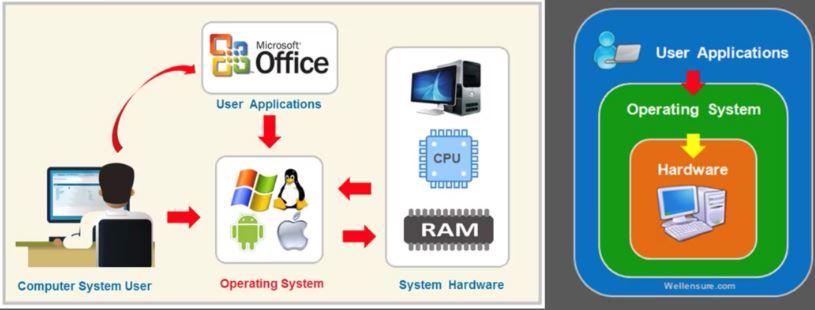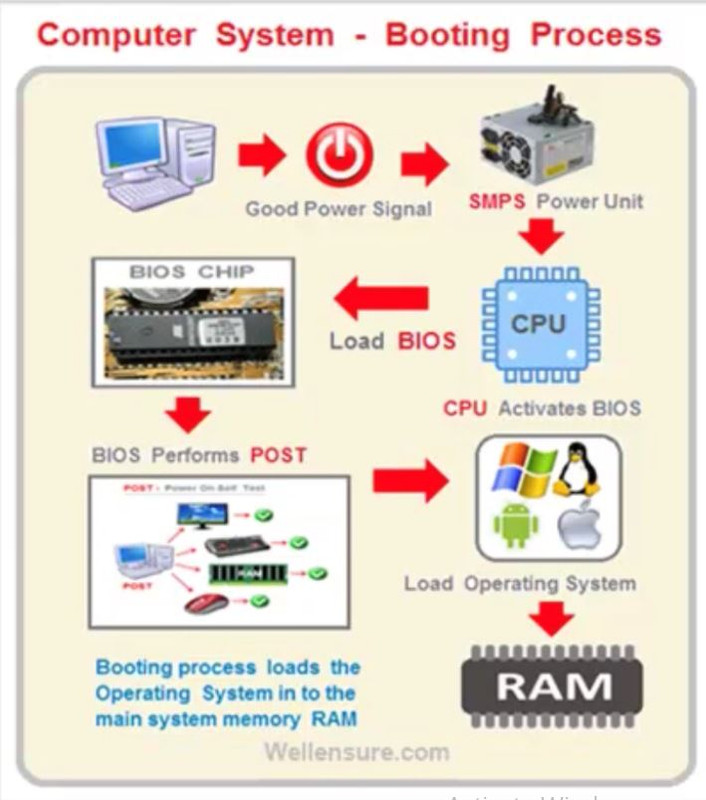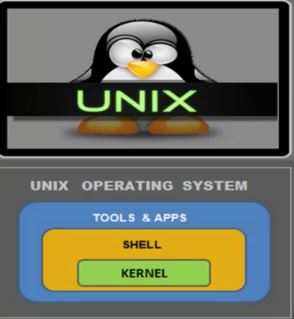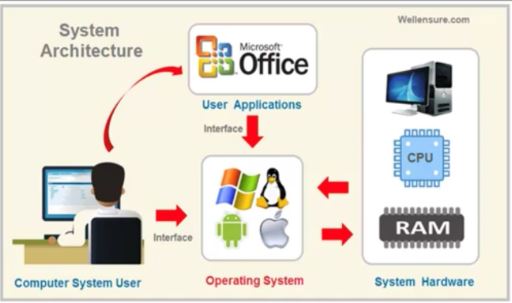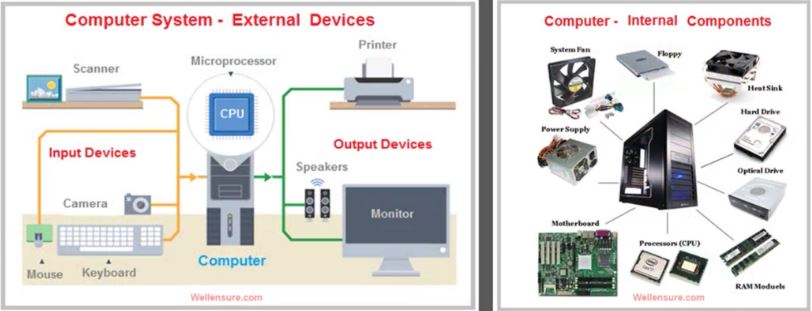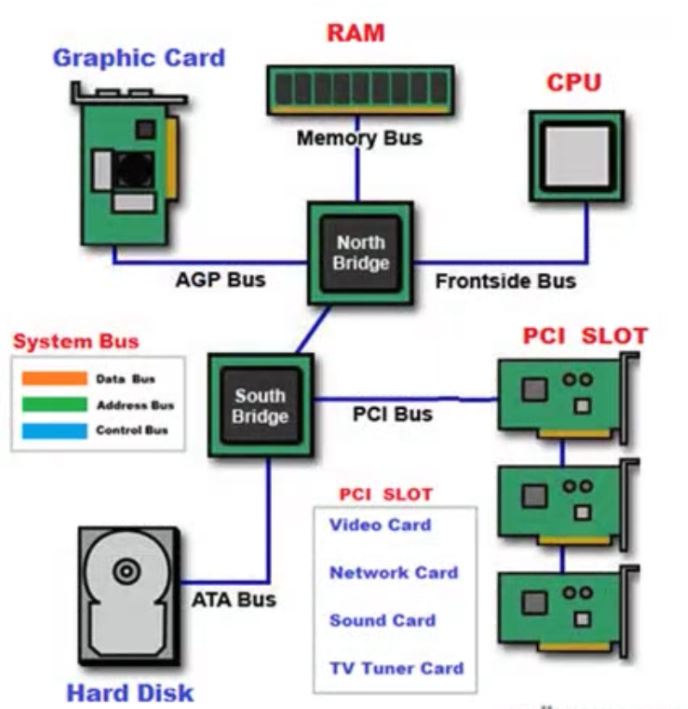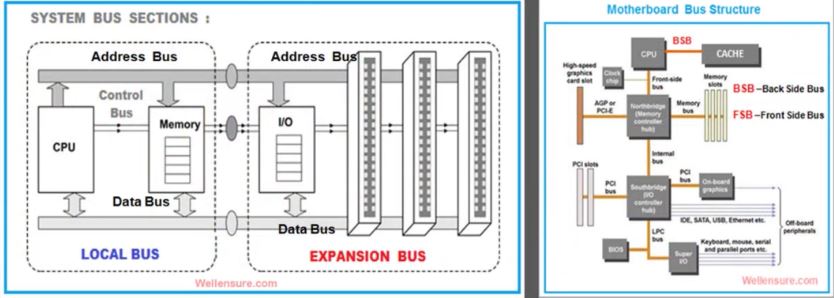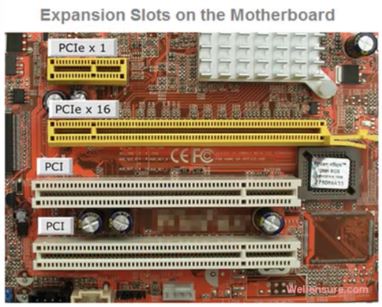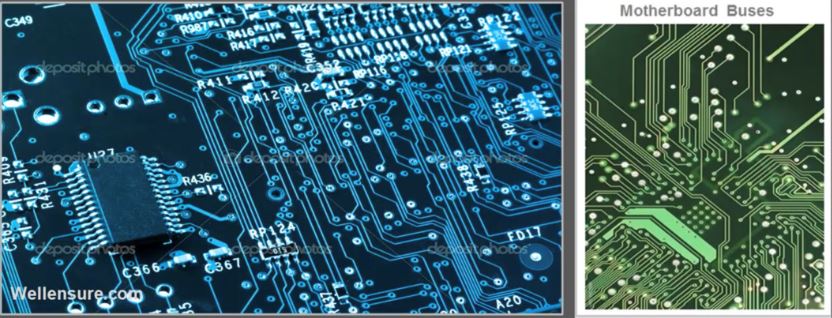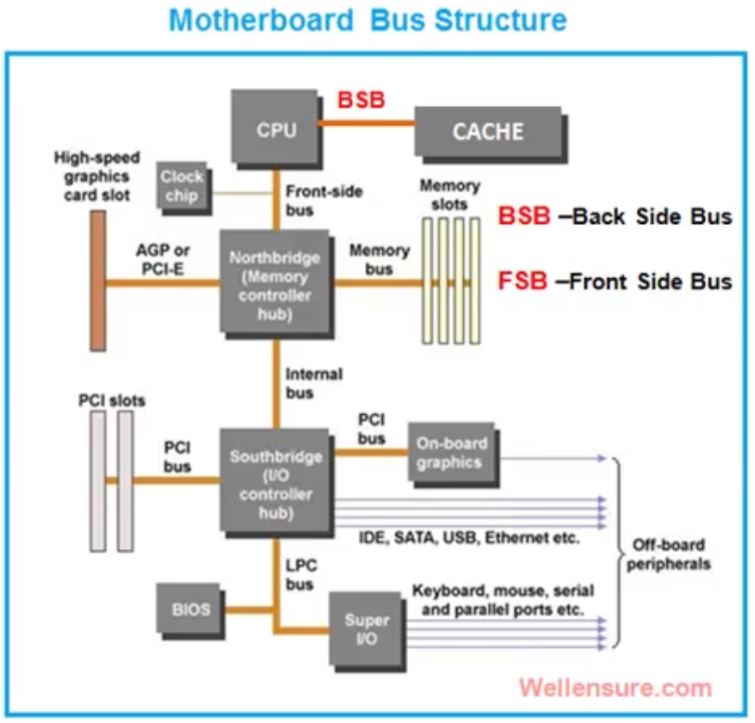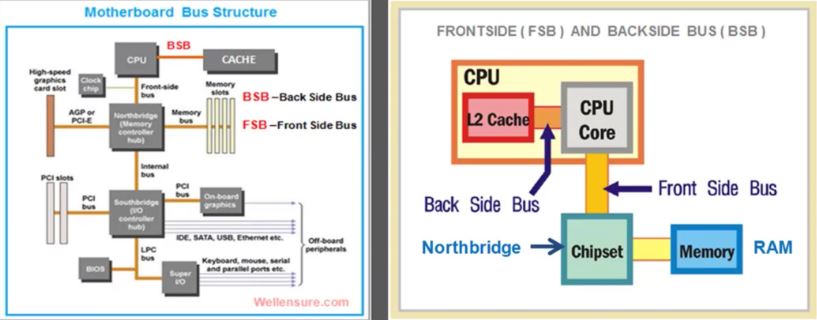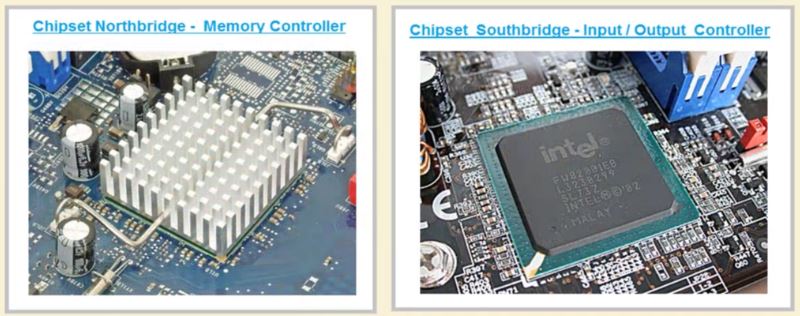25. Operating System
19 May 2020 | CS
Operating System
-
the software components consist of system software and application software. the application programs cannot directly interact with the hardware components and therefore needs a special system program called “Operating system” which can interact with the hardware components through a set of drivers. the operating system manages all application programs and system resourse.
-
An operating system(OS) is system software that is designed to provide a user friendly interface between the computer system hardware and applications programs.
-
Application praograms are user initiated program to perform different jobs on the computer system. A computer user interacts with the computer system through applications programs to get the various jobs done.
-
An operating system is an interface between a computer user and computer hardware components connected to the system.
- the BIOS program initiates the booting sequence to search and load the operating system into the RAM. An operating system is a system software designed to control and manage computer system.
- the BIOS(Baisc input output system) is the set of program instruction used to boot a computer system. these routines(system software) provide basic drivers for peripherals such as the keyboard, monitor and mous. these drivers also provide the user with a way to edit or alter the configureations settings.
System Architecture and Operating Systems
- An operating system provides two basic services
- Abstraction(抽象概念)
- Abstraction hides the complexities and details of different hardward configuration. application need not be device specific for each device connected to the computer system.
- Arbitration(仲裁)
- Arbitration ensures that all the system resources and hardware devices are shared amongst different processes running simultaneously on the system without any conflict
-
the application program cannot directly interact with the system hardware components and input/output peripheral devcies connected to the system. AN operating system(OS) performs as an interface between a user applications and computer hardware.
- the application program can communicates with the system hardware components only through operating system. the operating system in turn communicates with the hardware components through a system software called “device drivers.”
-
An Operating system is an eseential component of the computer system. it is a system program which provides services, resources and runtime environment for application programs running on the computer system.
-
An operating system architecture is a term that specifies the overall structure of the operating system, its logical components and the logical interrelationships of various components that constitute(构成) an operating system
-
An operating system structure(OS design approach/architecture) can be classified based on the design approach and implementation by the operating system.
- simple structure OS
- layered approach OS
- Monolithic Appoarch OS
- Microkernel Approach OS
Operating System
-
the software components consist of system software and application software. the application programs cannot directly interact with the hardware components and therefore needs a special system program called “Operating system” which can interact with the hardware components through a set of drivers. the operating system manages all application programs and system resourse.
-
An operating system(OS) is system software that is designed to provide a user friendly interface between the computer system hardware and applications programs.
-
Application praograms are user initiated program to perform different jobs on the computer system. A computer user interacts with the computer system through applications programs to get the various jobs done.
-
An operating system is an interface between a computer user and computer hardware components connected to the system.
- the BIOS program initiates the booting sequence to search and load the operating system into the RAM. An operating system is a system software designed to control and manage computer system.
- the BIOS(Baisc input output system) is the set of program instruction used to boot a computer system. these routines(system software) provide basic drivers for peripherals such as the keyboard, monitor and mous. these drivers also provide the user with a way to edit or alter the configureations settings.
System Architecture and Operating Systems
- An operating system provides two basic services
- Abstraction(抽象概念)
- Abstraction hides the complexities and details of different hardward configuration. application need not be device specific for each device connected to the computer system.
- Arbitration(仲裁)
- Arbitration ensures that all the system resources and hardware devices are shared amongst different processes running simultaneously on the system without any conflict
- Abstraction(抽象概念)
-
the application program cannot directly interact with the system hardware components and input/output peripheral devcies connected to the system. AN operating system(OS) performs as an interface between a user applications and computer hardware.
- the application program can communicates with the system hardware components only through operating system. the operating system in turn communicates with the hardware components through a system software called “device drivers.”
-
An Operating system is an eseential component of the computer system. it is a system program which provides services, resources and runtime environment for application programs running on the computer system.
-
An operating system architecture is a term that specifies the overall structure of the operating system, its logical components and the logical interrelationships of various components that constitute(构成) an operating system
-
An operating system structure(OS design approach/architecture) can be classified based on the design approach and implementation by the operating system.
- simple structure OS
- layered approach OS
- Monolithic Appoarch OS
- Microkernel Approach OS