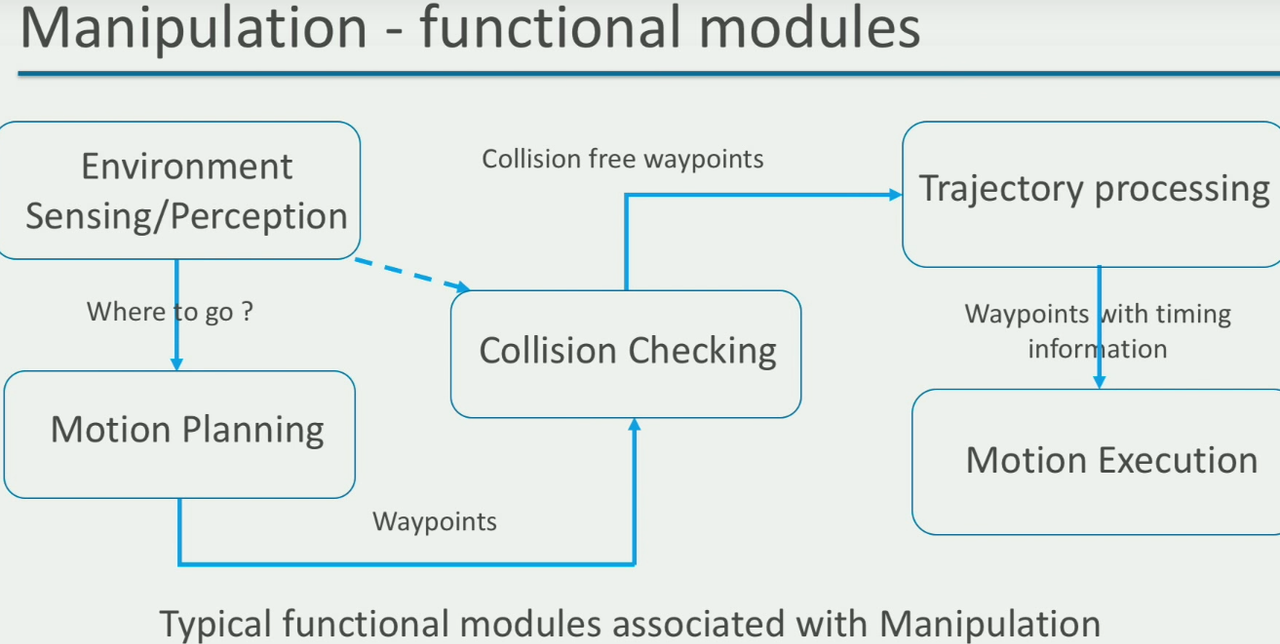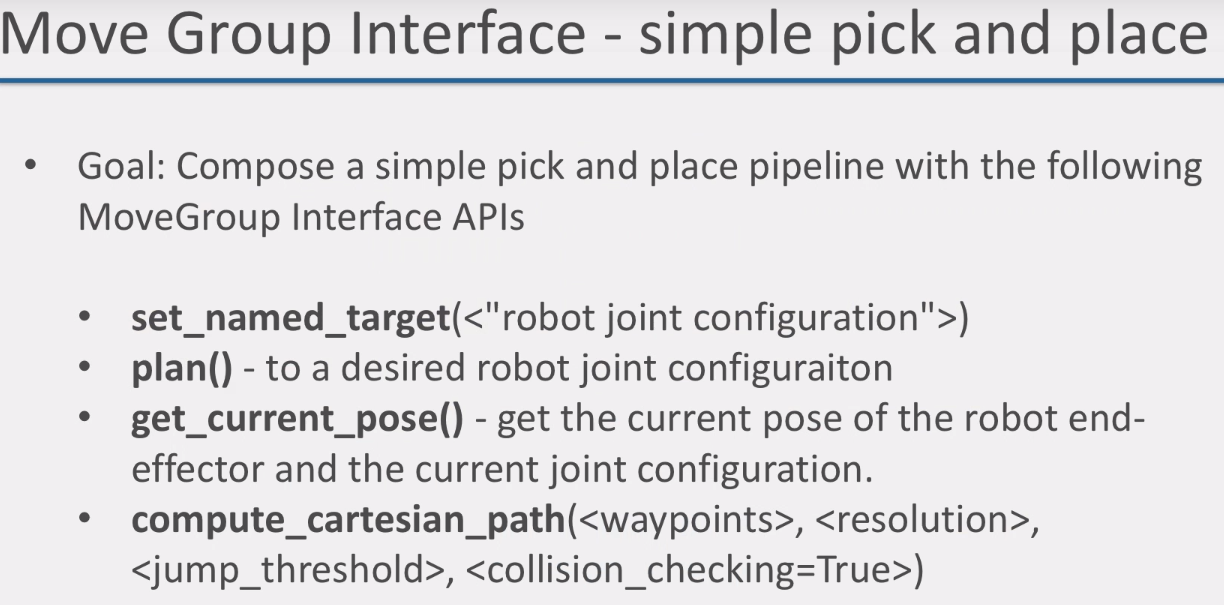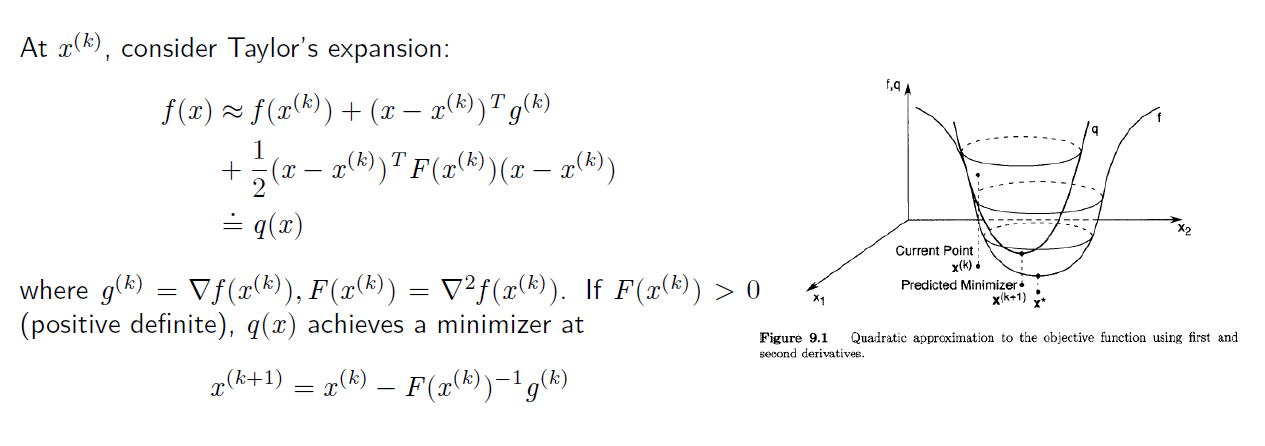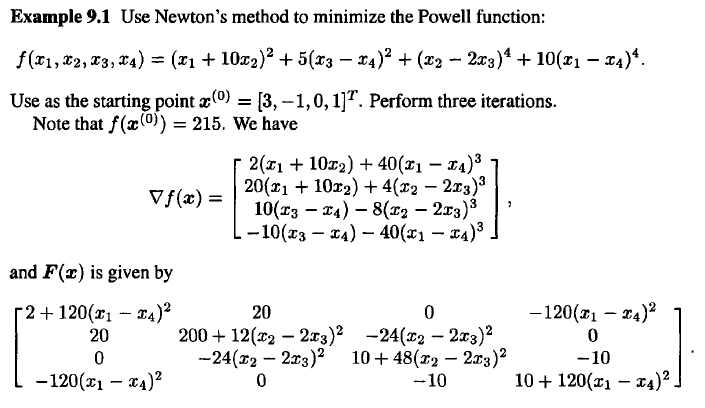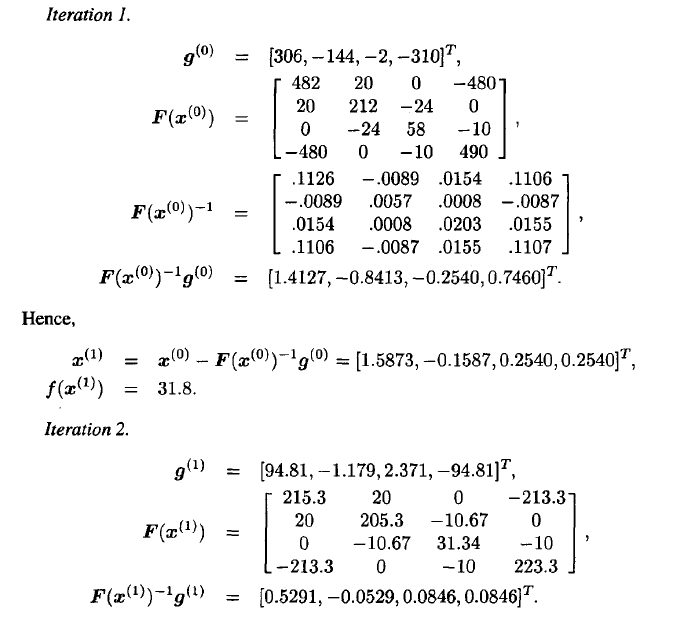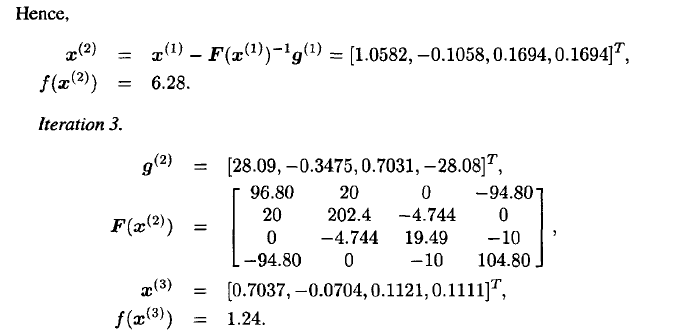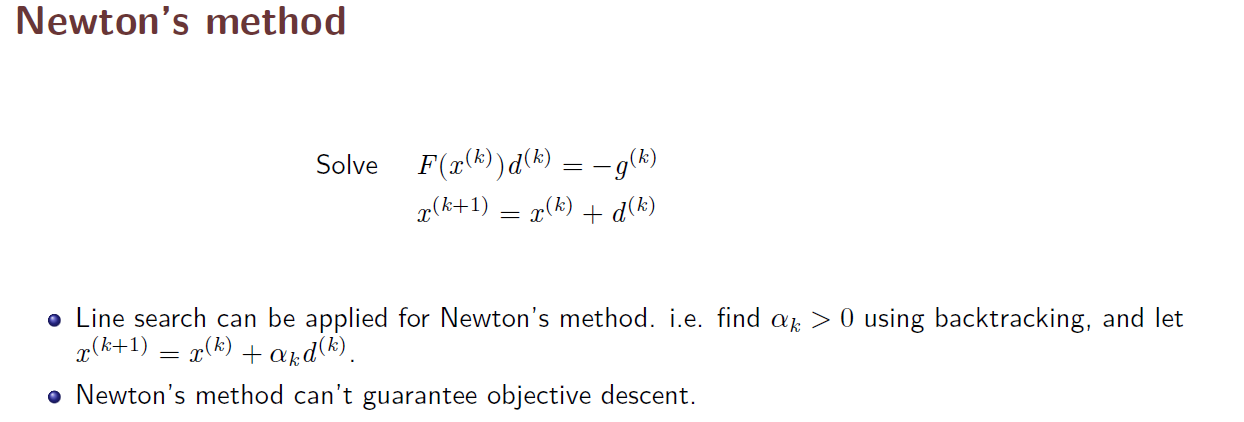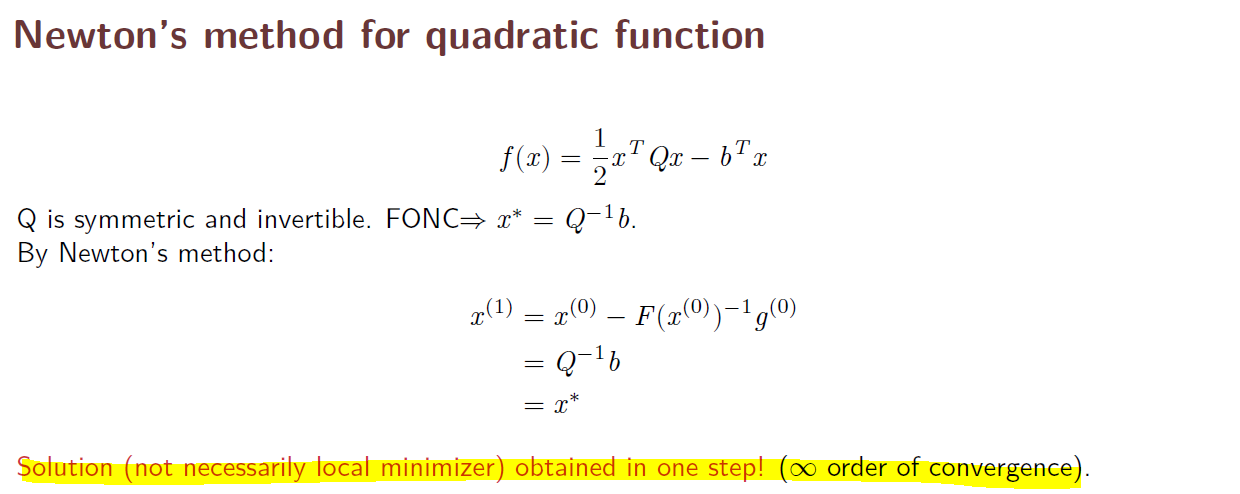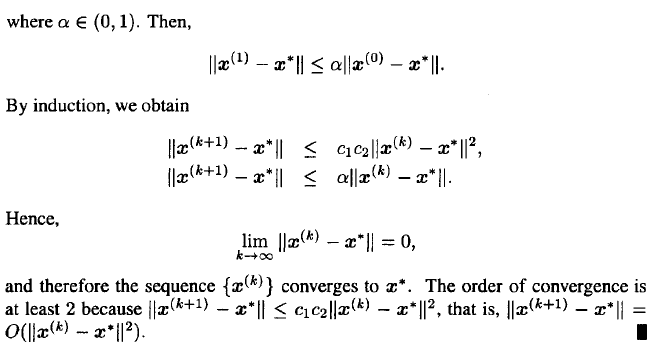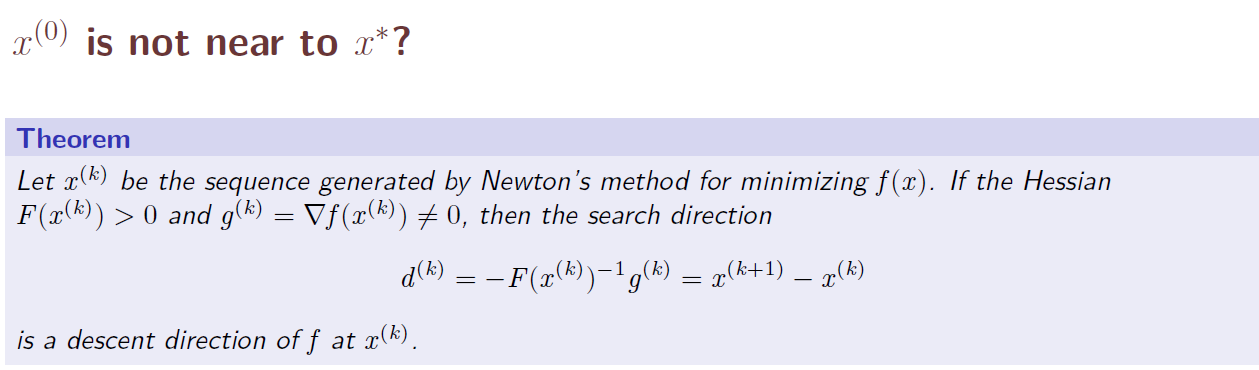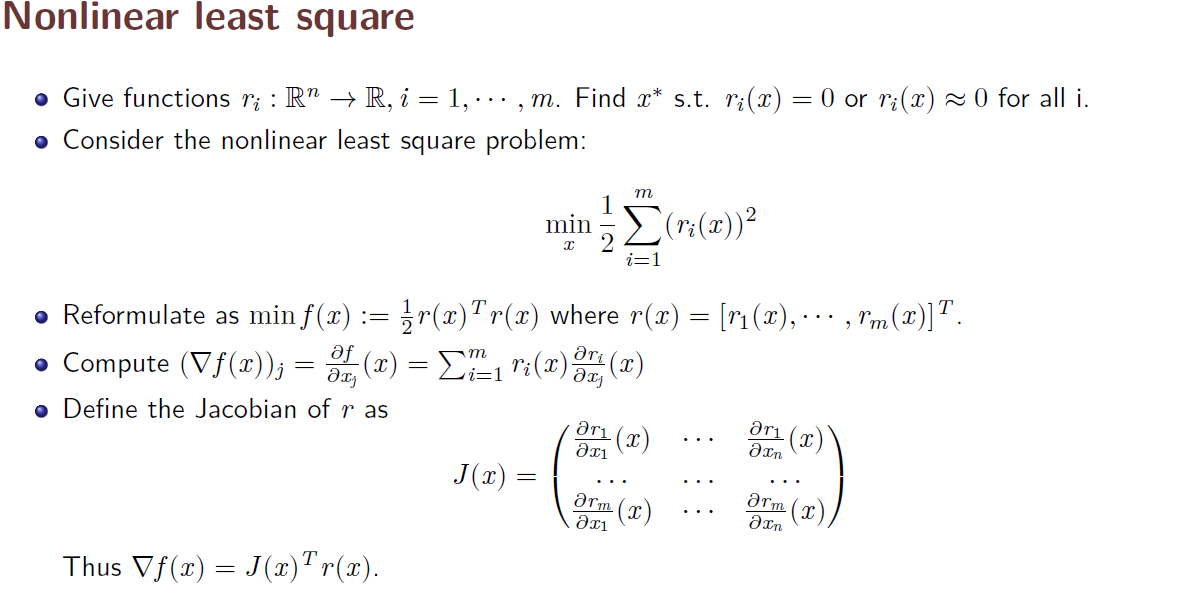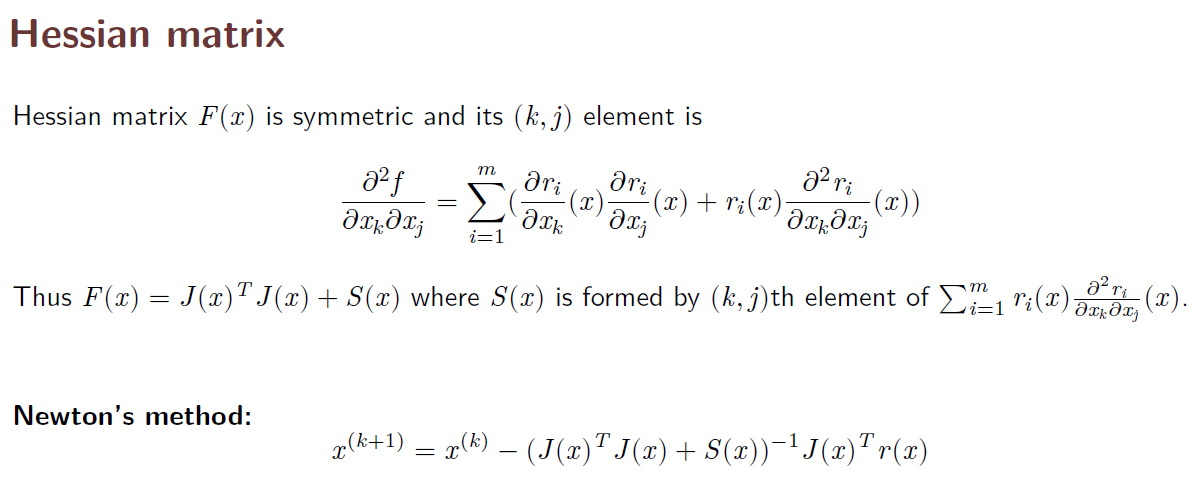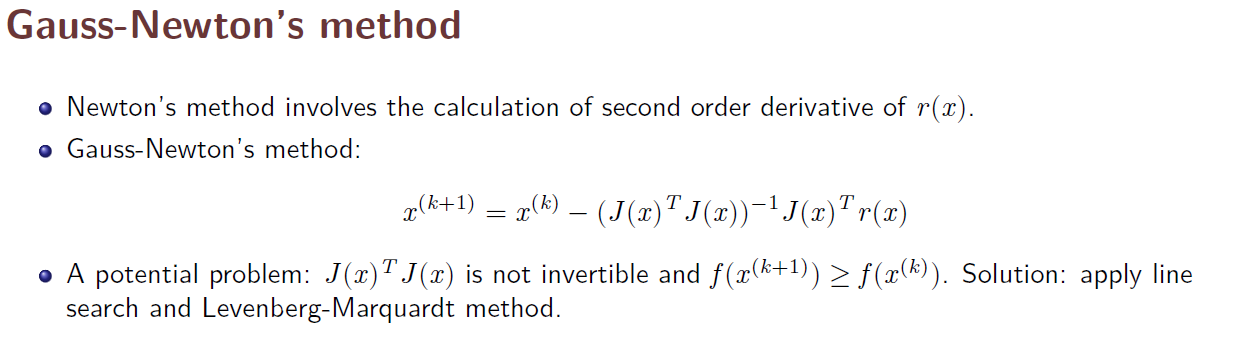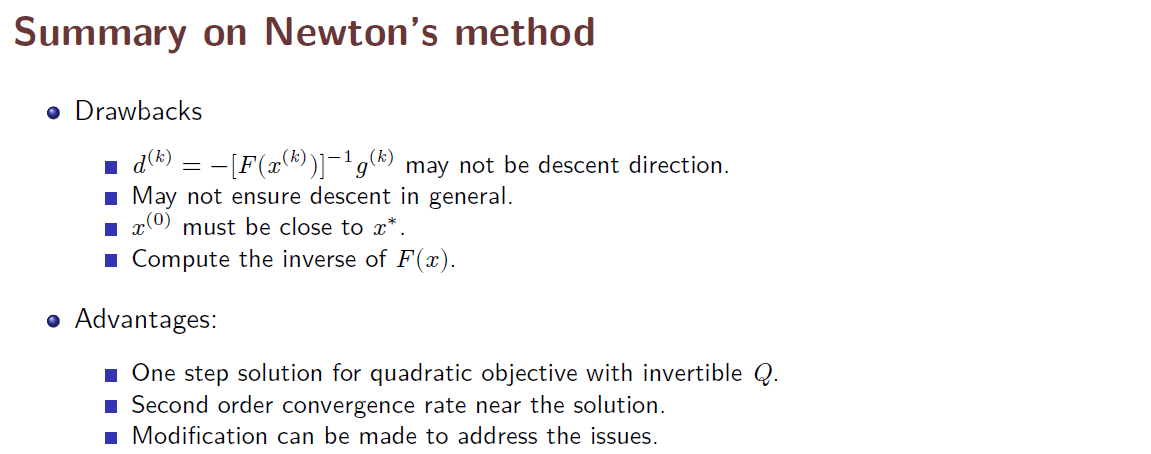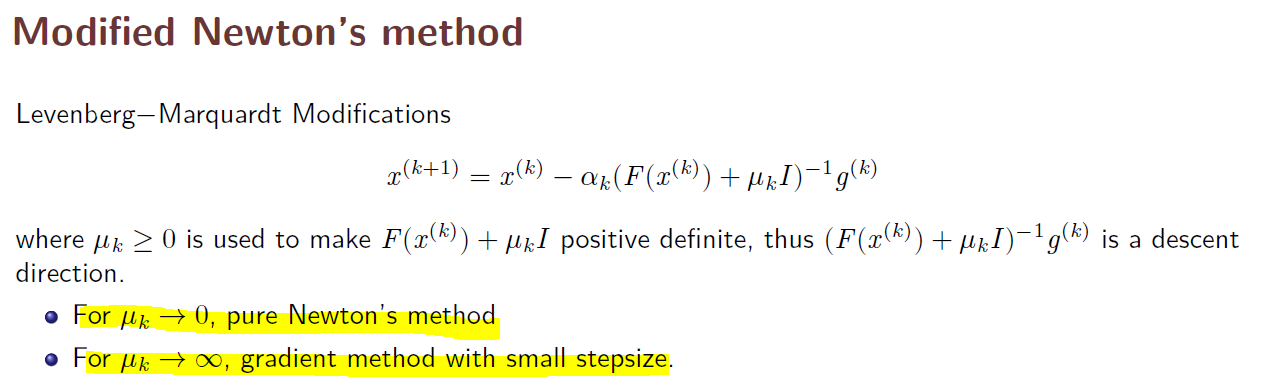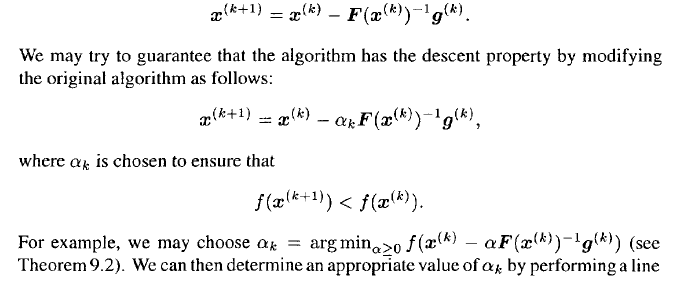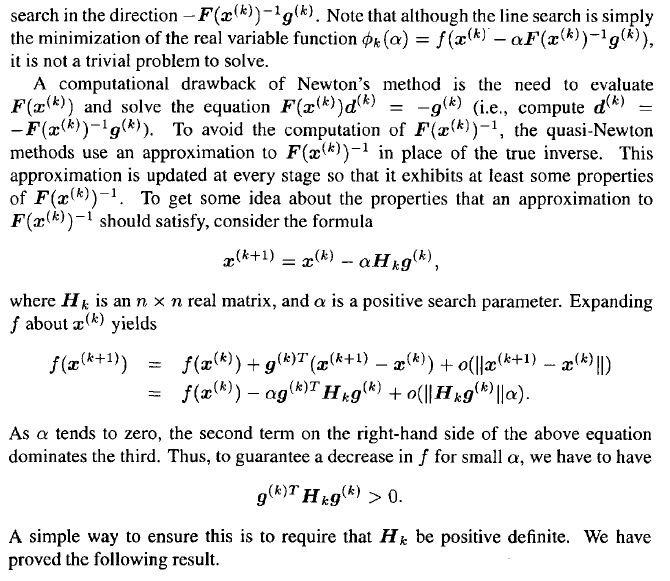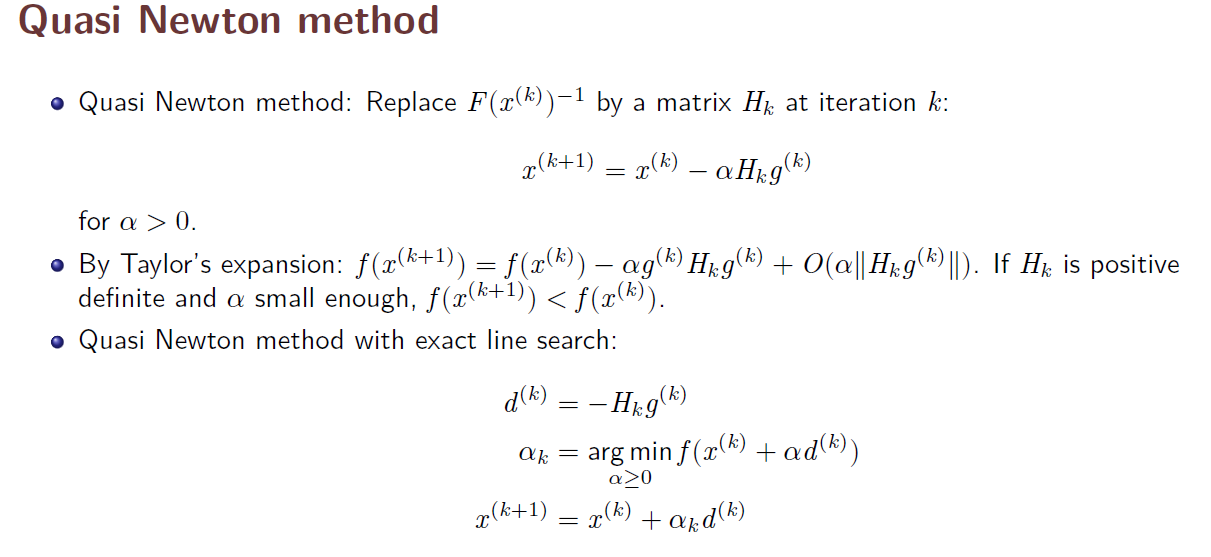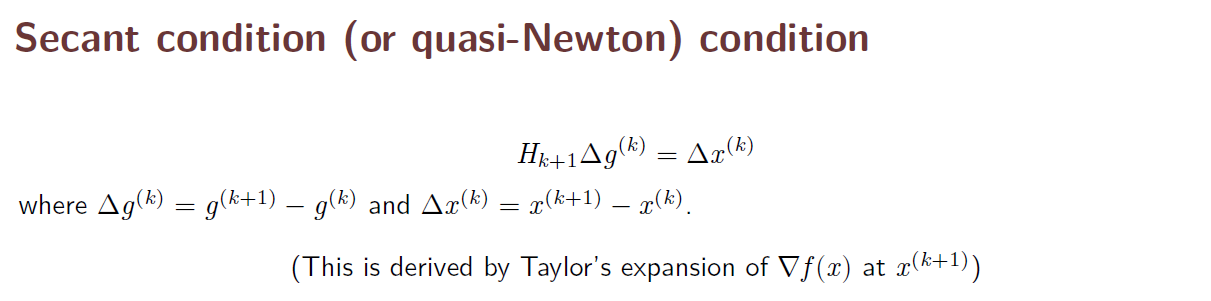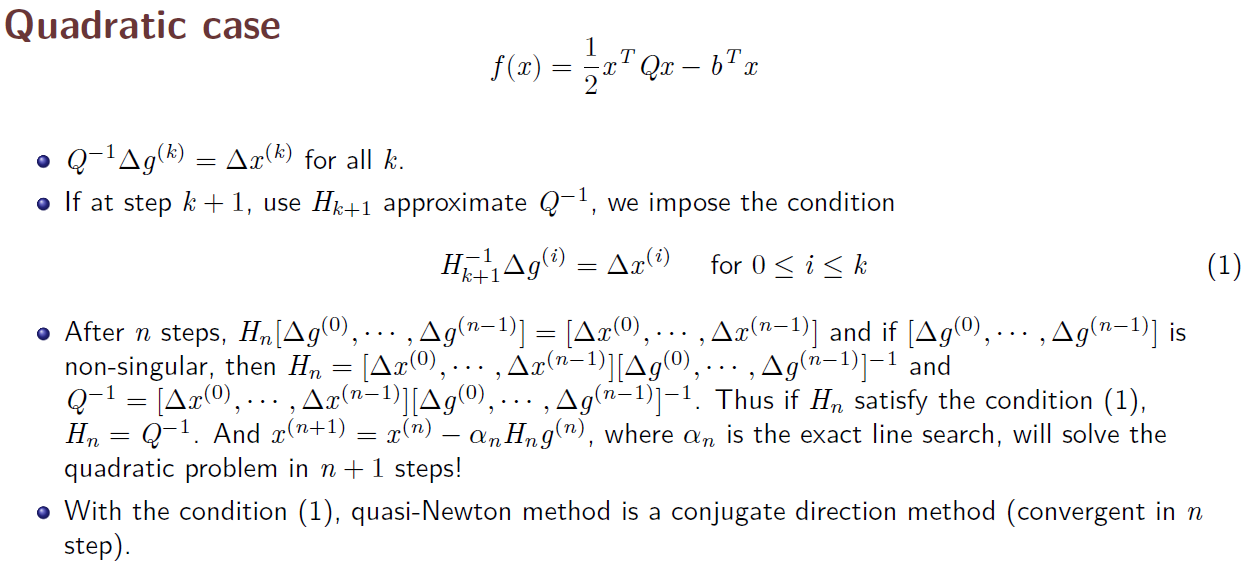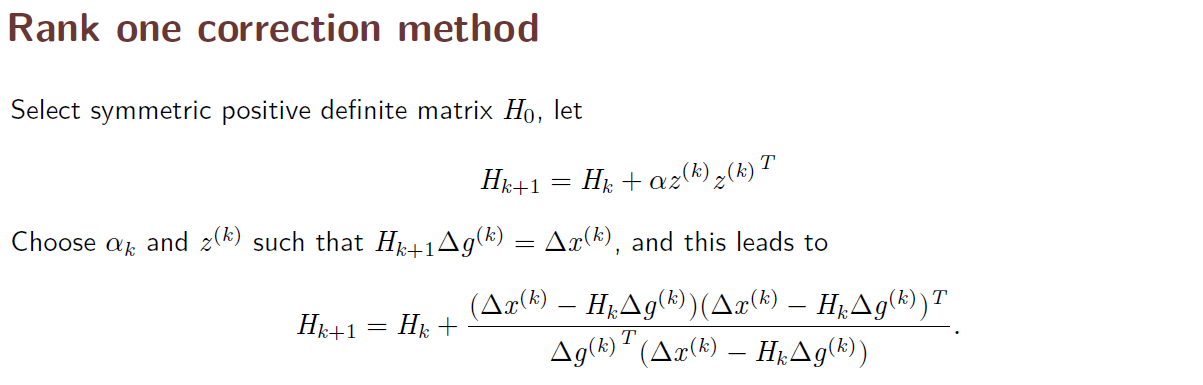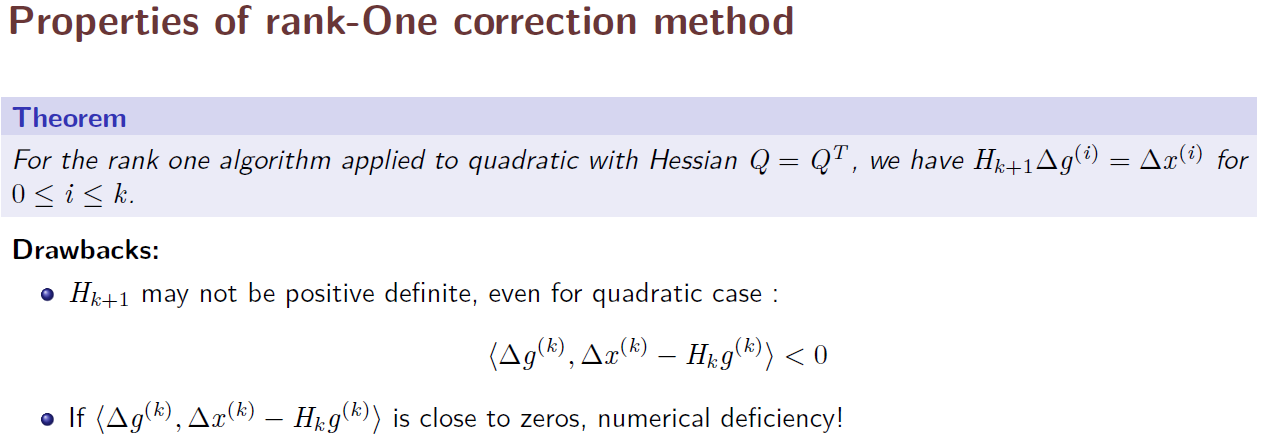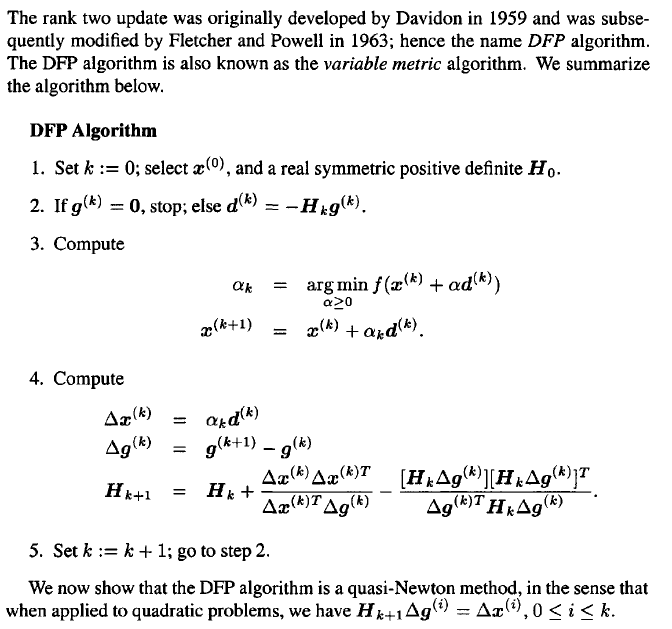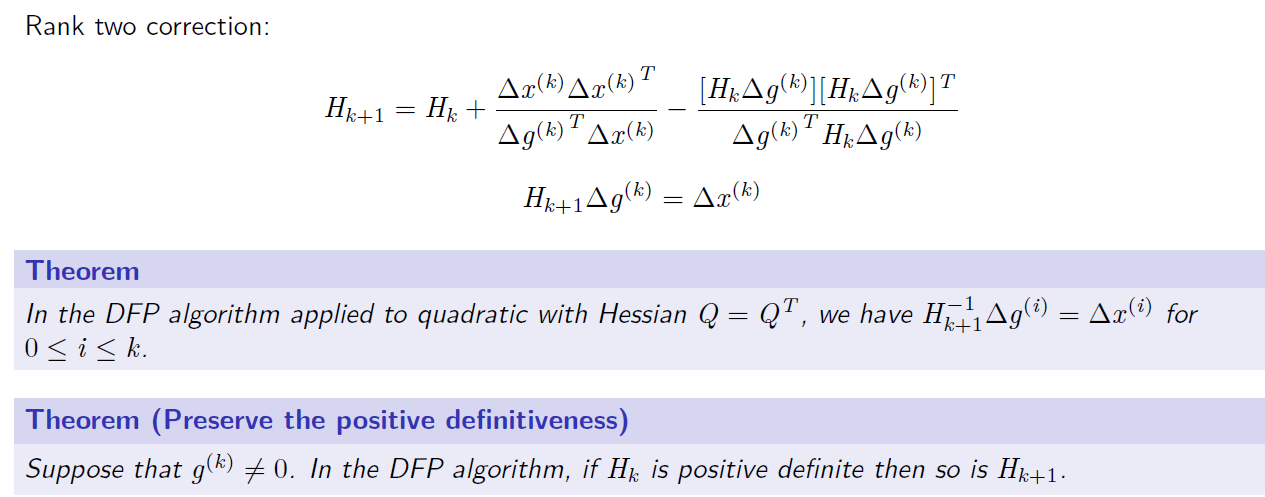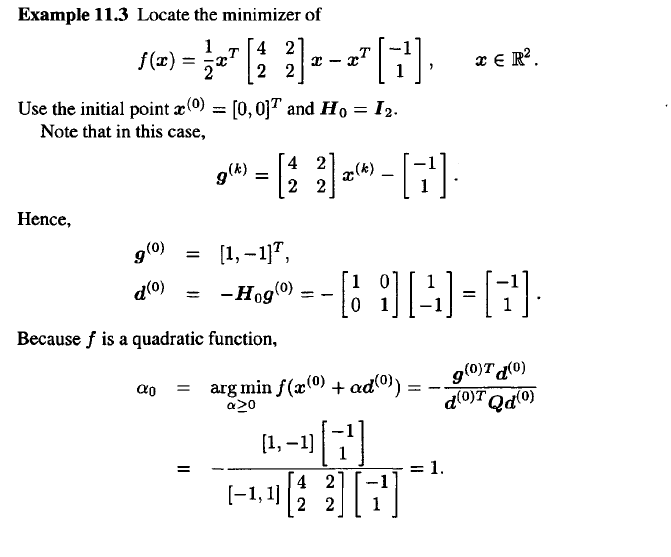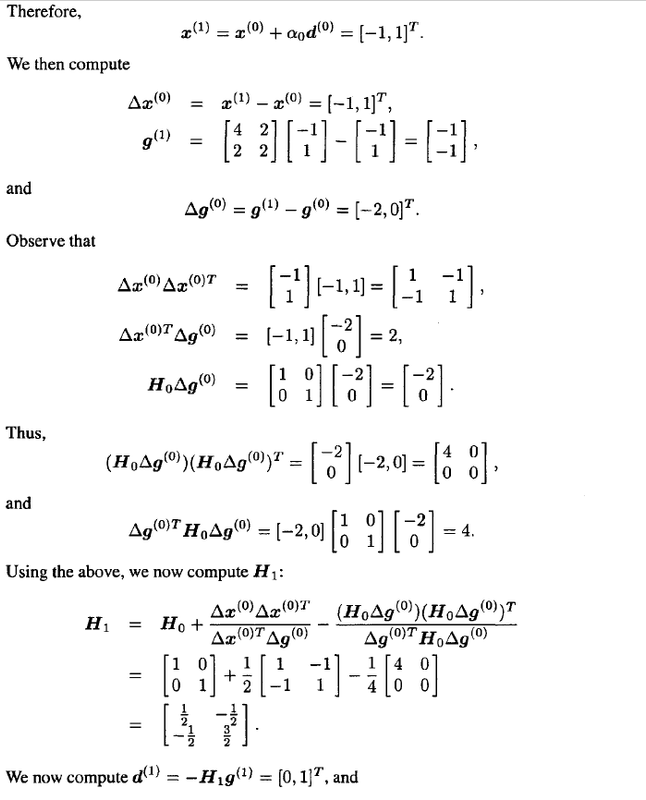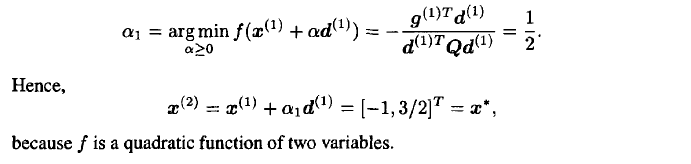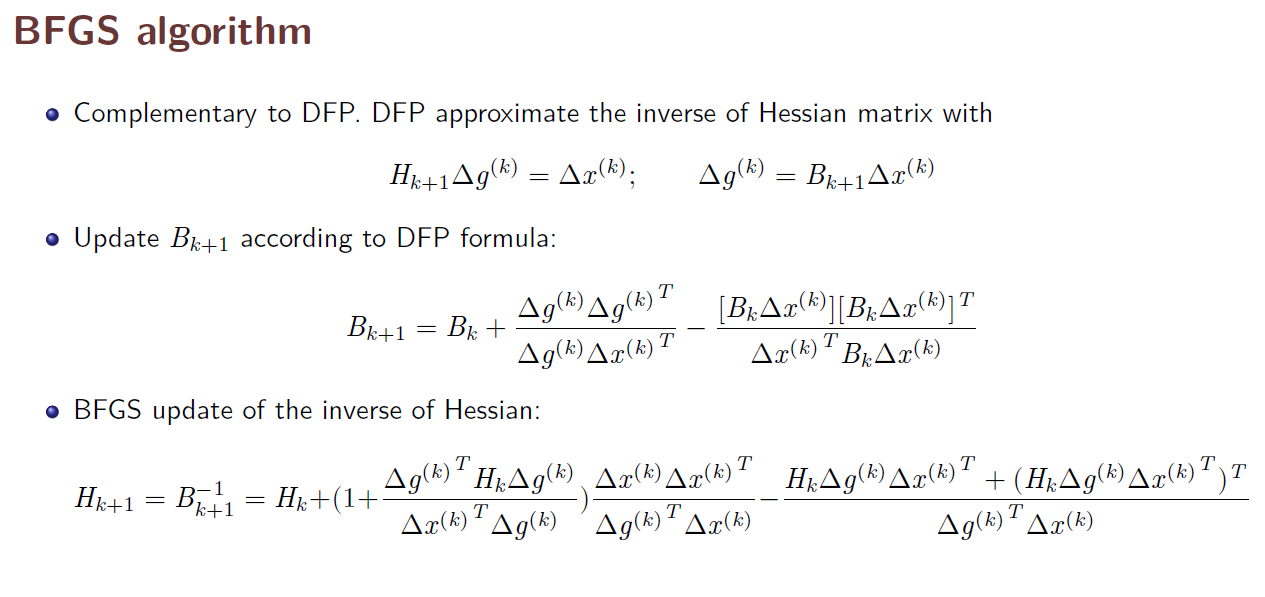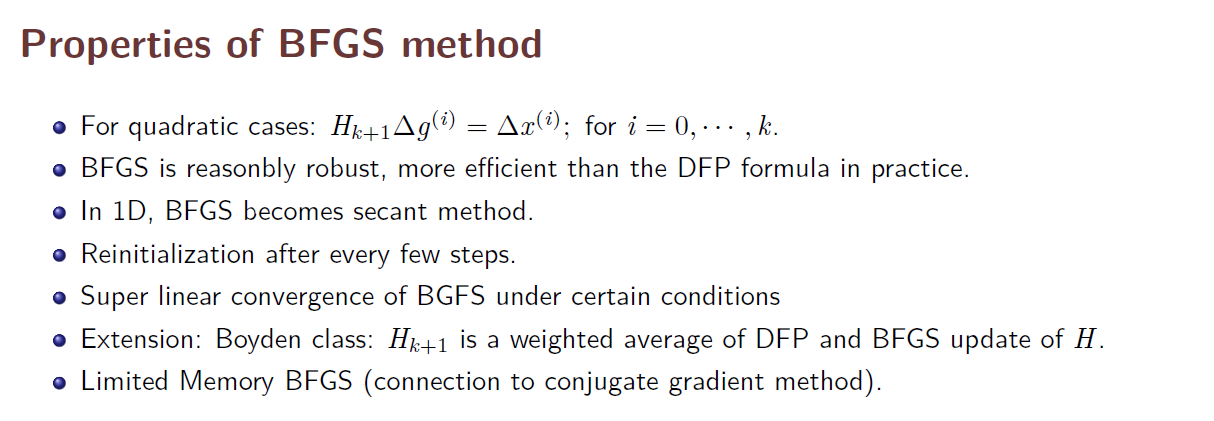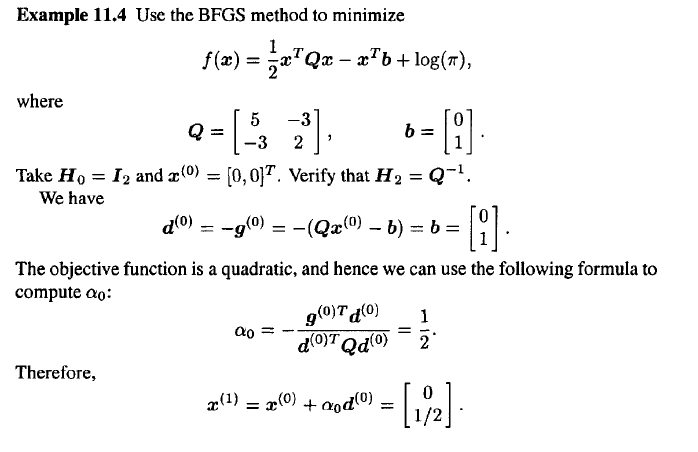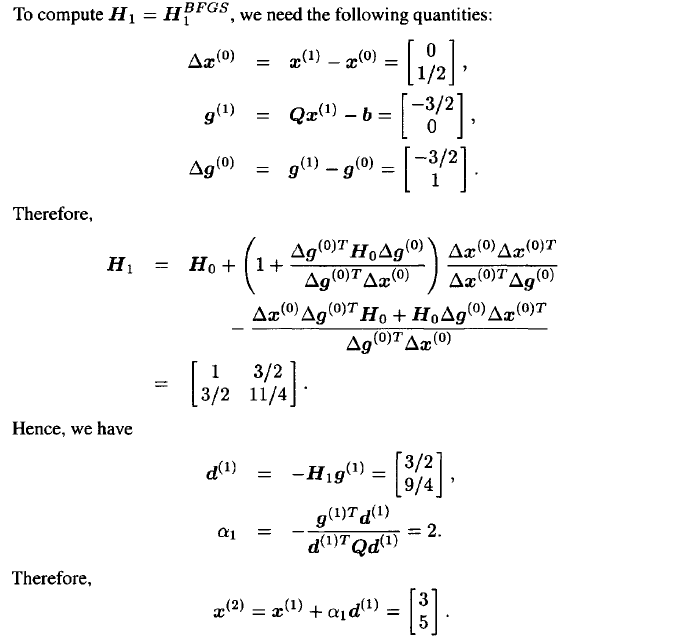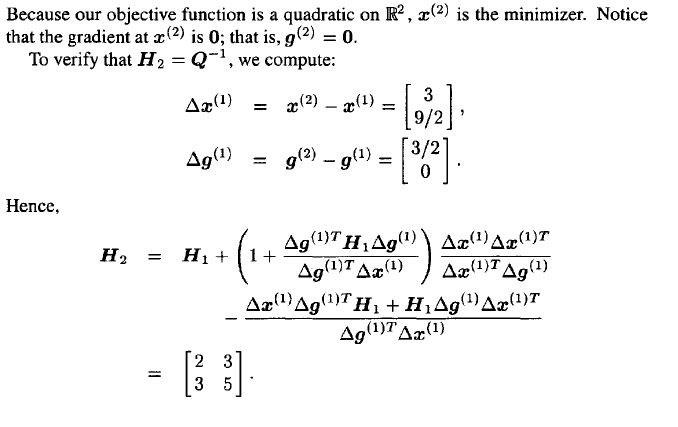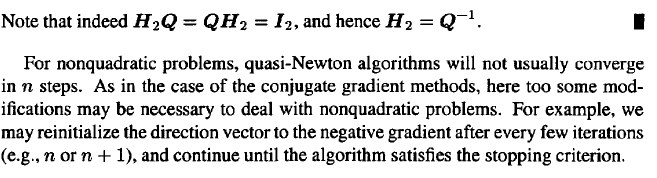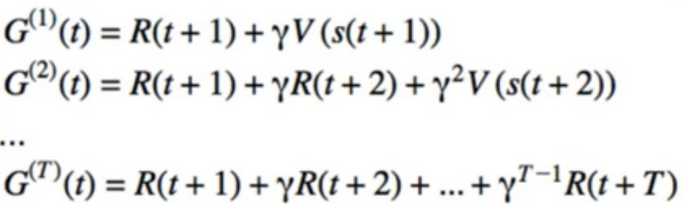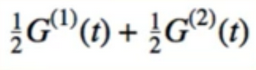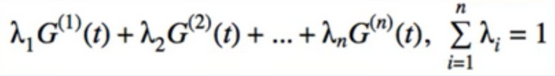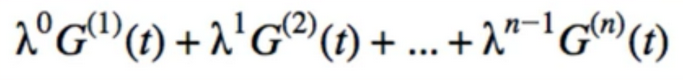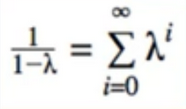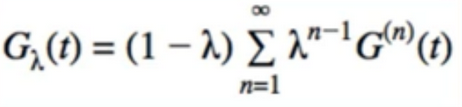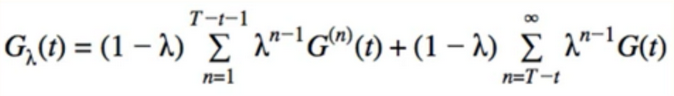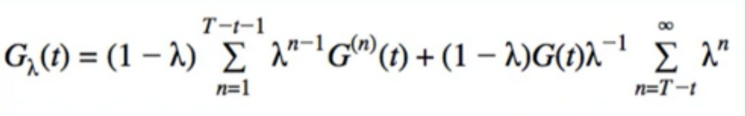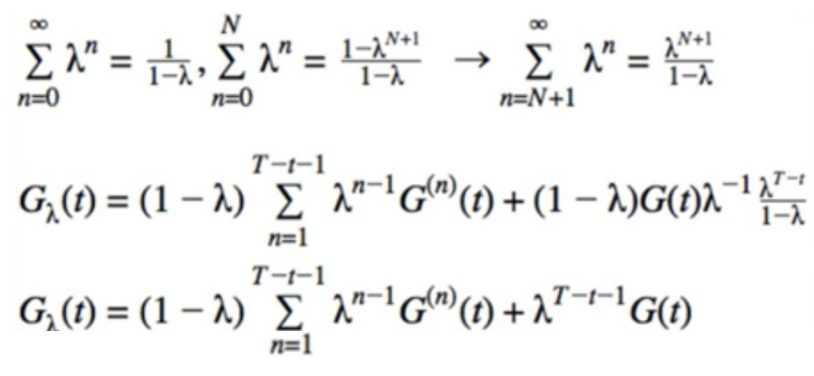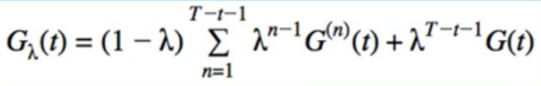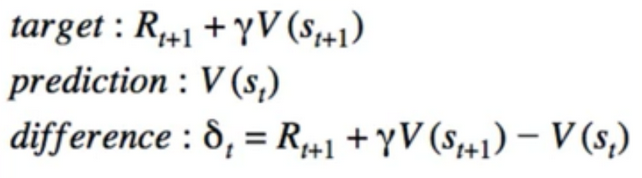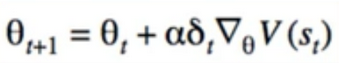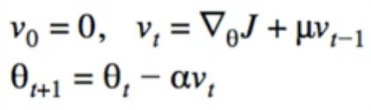9. ROS Manipulate
09 Oct 2019 | ROS
ROS Manipulation Overview
- Moveit! - a ROS package for manipulation
- Moveit! setup assistant - configure robot setups to use moveit
- plan and execute motion - the “Move_group” Ros Node
- Implement a simple pick and place pipeline
- interact with the environment and modify it using a robot to perform useful tasks
- pick and place an object
- fasten two parts of a car chassis
- An integral part of automation
- Moveit : open source software library for manipulation
- easy integration with ros
- maintain information consistency
- integrate robot kinematic information with planning
- report and request alternative motion plans in case of collisions
- Account for any hardware limitations such as joint limits
- keep track of the current state of the robot and its environment while performing a manipulation task
- talk to the robot hardware/simulation and notify the ros application once a desired manipulation task is complete
- Moveit! - from a user’s perspective
- move_group Ros node
- several ros Service and actions (APIs)
- Configuring the move_group node
- robot description (URDF/XACRO)
- robot_semantic description(SRDF)
- joint limit, planner
- where are trajectories executed
- simulated robot or real hardware
- what controls trajectory execution in simulation or hardware
- controller on a simulator or a hardware driver
- simulation package hrwros_gazebo
- how does moveit! talk to the controllers from simulation?
- ros topics and actions servers
Basic commands
command
#!/bin/bash
rosrun moveit_commander moveit_commander_cmdline.py /joint_states:=/combined_joint_states joint_states:=/combined_joint_states
- list all usable command
- help
- select the “group” to use
- use
- plan and execute motion form srdf
- go
- get current joint state and pose
- current
- Execute multiple commands
- load <path_to_script_file/scrip_file_name>
MoveGroup Interface
- A collection of APIs to access the various capabilities of Move_group Ros node
- Create Moveit!-based ROS applications
- Setup a simple pick and plcae pipline in code with movegroup APIs
- using ROS action client
ROS Manipulation Overview
- Moveit! - a ROS package for manipulation
- Moveit! setup assistant - configure robot setups to use moveit
- plan and execute motion - the “Move_group” Ros Node
- Implement a simple pick and place pipeline
- interact with the environment and modify it using a robot to perform useful tasks
- pick and place an object
- fasten two parts of a car chassis
- An integral part of automation
- Moveit : open source software library for manipulation
- easy integration with ros
- maintain information consistency
- integrate robot kinematic information with planning
- report and request alternative motion plans in case of collisions
- Account for any hardware limitations such as joint limits
- keep track of the current state of the robot and its environment while performing a manipulation task
- talk to the robot hardware/simulation and notify the ros application once a desired manipulation task is complete
- Moveit! - from a user’s perspective
- move_group Ros node
- several ros Service and actions (APIs)
- Configuring the move_group node
- robot description (URDF/XACRO)
- robot_semantic description(SRDF)
- joint limit, planner
- move_group Ros node
- where are trajectories executed
- simulated robot or real hardware
- what controls trajectory execution in simulation or hardware
- controller on a simulator or a hardware driver
- simulation package hrwros_gazebo
- how does moveit! talk to the controllers from simulation?
- ros topics and actions servers
Basic commands
command
#!/bin/bash
rosrun moveit_commander moveit_commander_cmdline.py /joint_states:=/combined_joint_states joint_states:=/combined_joint_states
- list all usable command
- help
- select the “group” to use
- use
- use
- plan and execute motion form srdf
- go
- go
- get current joint state and pose
- current
- Execute multiple commands
- load <path_to_script_file/scrip_file_name>
MoveGroup Interface
- A collection of APIs to access the various capabilities of Move_group Ros node
- Create Moveit!-based ROS applications
- Setup a simple pick and plcae pipline in code with movegroup APIs
- using ROS action client