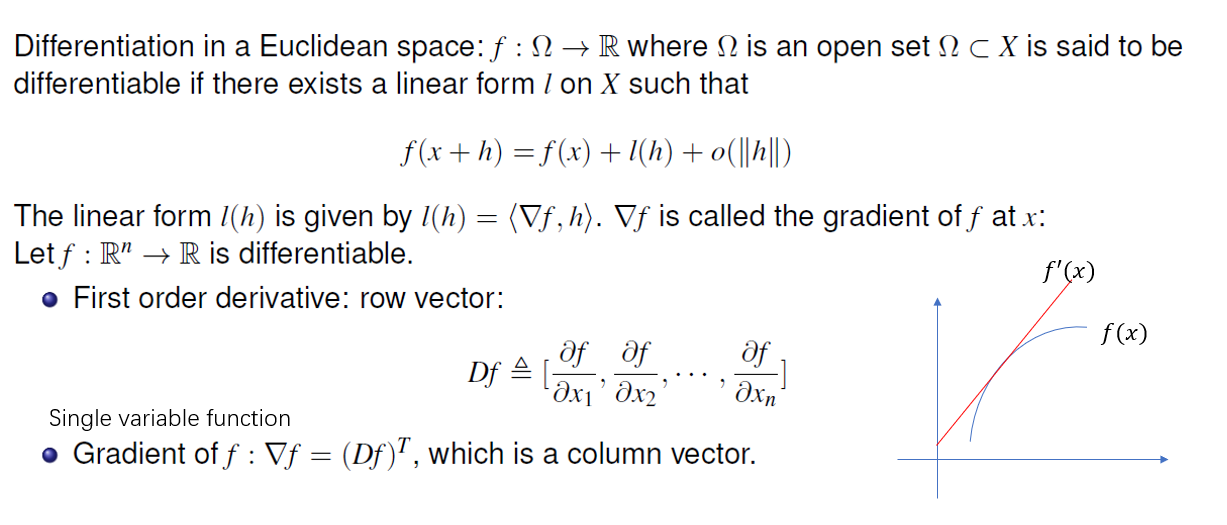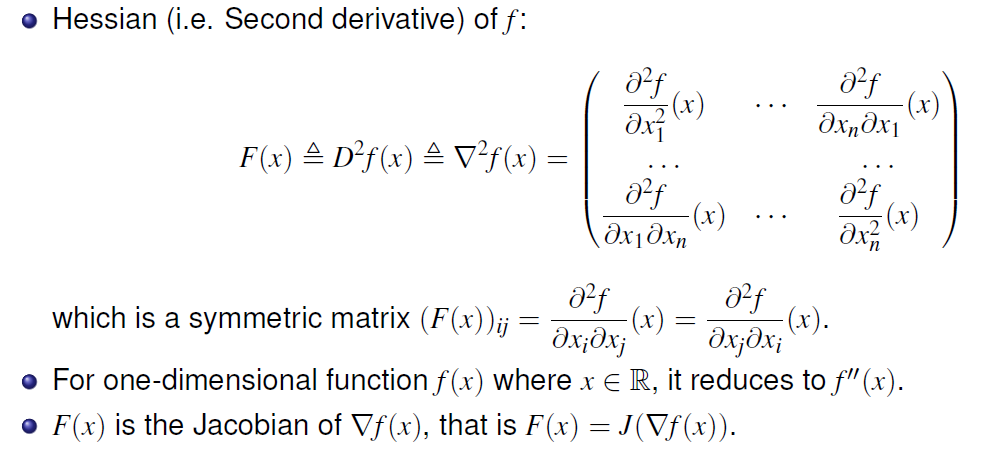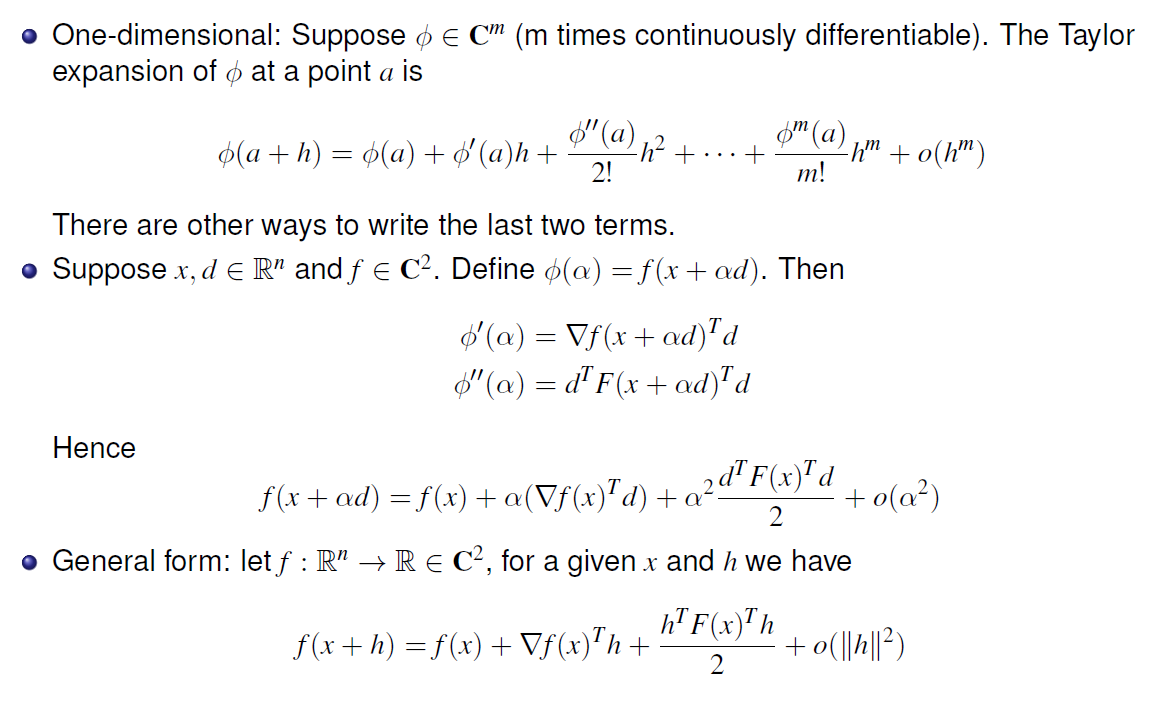18. Random Search within OpenAI
03 Oct 2019 | Reinforcement Learning
Random Search
- just add a little code to do random search for a linear model
- state.dot(params) > 0 -> do action 1
- state.dot(params) < 0 -> do action 0
For # of times i want to adjust the weights
new_weights = random
For # of episodes i want to play to decide whether to update the weights
Play episode
if avg episode length > best so far:
weithgs = new_weights
Play a final set of episode to see how good my best weights do again
Random search
# https://deeplearningcourses.com/c/deep-reinforcement-learning-in-python
# https://www.udemy.com/deep-reinforcement-learning-in-python
from __future__ import print_function, division
from builtins import range
# Note: you may need to update your version of future
# sudo pip install -U future
import gym
import numpy as np
import matplotlib.pyplot as plt
def get_action(s, w):
return 1 if s.dot(w) > 0 else 0
# value function
def play_one_episode(env, params):
observation = env.reset()
done = False
t = 0
while not done and t < 10000:
env.render() #<- window will pop up and we be able to see a video of the episode as it being played
t += 1
action = get_action(observation, params)
observation, reward, done, info = env.step(action)
if done:
break
return t
def play_multiple_episodes(env, T, params):
episode_lengths = np.empty(T)
for i in range(T):
episode_lengths[i] = play_one_episode(env, params)
avg_length = episode_lengths.mean()
print("avg length:", avg_length)
return avg_length
def random_search(env):
episode_lengths = []
best = 0
params = None
for t in range(100):
new_params = np.random.random(4)*2 - 1
avg_length = play_multiple_episodes(env, 100, new_params)
episode_lengths.append(avg_length)
if avg_length > best:
params = new_params
best = avg_length
return episode_lengths, params
if __name__ == '__main__':
env = gym.make('CartPole-v0')
episode_lengths, params = random_search(env)
plt.plot(episode_lengths)
plt.show()
# play a final set of episodes
print("***Final run with final weights***")
play_multiple_episodes(env, 100, params)
import numpy as np
np.empty(100)
array([ 6.34918891e+151, 5.40618860e+257, 1.16543025e+166,
2.27438781e+161, 4.11368246e+223, 1.17122224e+166,
4.82407136e+228, 2.35953965e+232, 1.66880539e-307,
3.51863529e-315, 4.26638573e-270, 3.71557101e-164,
4.26638934e-270, 7.89737178e-251, 2.53069372e-212,
7.72812543e-319, 6.95335581e-309, -2.47148131e-258,
5.09636100e+173, 2.12611159e+289, 5.40552416e+173,
4.52018132e+202, -1.71405763e-284, 4.03775671e+202,
1.74294797e+252, 4.03775703e+202, 4.51999087e+202,
3.32524435e-188, 3.03195438e-212, 4.03173663e+019,
4.51999834e+202, -1.79811855e-284, 1.32031518e-019,
2.85697648e+289, 2.00807226e+289, 2.43400036e+159,
6.01334412e-154, 5.04344070e+180, 7.29489665e+175,
1.42244599e+214, 2.45945760e+198, 1.96086579e+243,
1.69505627e+190, 2.49970340e+262, 6.24527202e-085,
3.67285416e+194, 1.27919412e-152, 7.20358919e+159,
2.31634007e-152, 5.82147482e+180, 2.35625381e+251,
3.81187276e+180, 1.27966001e-152, 4.77092211e+180,
6.01346953e-154, 9.30350598e+199, 2.05947607e-027,
1.30389145e-076, 5.66774924e+160, 1.28625507e+248,
4.47590761e-091, 1.18600496e-259, 1.94861571e-153,
6.78690190e+199, 6.01347002e-154, 9.82391515e+252,
1.23875453e-259, 8.90429111e+247, 1.27874063e-152,
1.94903487e+227, 1.27827553e-152, 1.45729796e-094,
2.13945866e+161, 6.01347002e-154, 2.31649991e-152,
2.31463556e-152, 1.68821824e+195, 8.72944715e+183,
1.14490518e+243, 2.60985693e+180, 2.44015014e-154,
6.01347002e-154, 9.05293030e+223, 1.69593624e-152,
5.81816253e+180, 2.64520780e+185, 6.32266889e+180,
3.17095857e+180, 7.22941924e+159, 5.98150411e-154,
1.79805224e+044, 2.45943259e+198, 9.75015749e+199,
3.62483719e+228, 6.97379781e+228, 1.97717050e+161,
1.46923002e+195, 2.44048419e-152, 2.42766858e-154,
6.01347002e-154])
How to save a video
- importantm because it allows us to wath the agent play and see what it has learned through human eyes
- states, actions, rewards are abstract -> this is not a bad thing because it gives us a very powerful framework that makes this all possible
- but it leaves some unanswered questions
- has the agent learned to play as a human would?
- Does it play better?
- Does it use unconventional move?
- Main Changes
import gym
from gym import wrappers
env = gym.make('CartPole-v0')
env = wrappers.Monitor(env, 'my_unique_folder')
observation = env.reset()
while not done:
action = choose_action()
observation, reward, done, info = env.step(action)
if done:
break
Random search and Save video
# https://deeplearningcourses.com/c/deep-reinforcement-learning-in-python
# https://www.udemy.com/deep-reinforcement-learning-in-python
from __future__ import print_function, division
from builtins import range
# Note: you may need to update your version of future
# sudo pip install -U future
import gym
from gym import wrappers
import numpy as np
import matplotlib.pyplot as plt
def get_action(s, w):
return 1 if s.dot(w) > 0 else 0
def play_one_episode(env, params):
observation = env.reset()
done = False
t = 0
while not done and t < 10000:
t += 1
action = get_action(observation, params)
observation, reward, done, info = env.step(action)
if done:
break
return t
def play_multiple_episodes(env, T, params):
episode_lengths = np.empty(T)
for i in range(T):
episode_lengths[i] = play_one_episode(env, params)
#각 에피소드 1,2,3... 에 에피소드 1에 몇번에 도전끝에 성공이 되었는지 적혀저서 나온다.
avg_length = episode_lengths.mean()
print("avg length:", avg_length)
return avg_length
def random_search(env):
episode_lengths = []
best = 0
params = None
for t in range(100):
new_params = np.random.random(4)*2 - 1 # 4 weight
avg_length = play_multiple_episodes(env, 100, new_params)
episode_lengths.append(avg_length)
if avg_length > best:
params = new_params
best = avg_length
return episode_lengths, params
if __name__ == '__main__':
env = gym.make('CartPole-v0')
episode_lengths, params = random_search(env)
plt.plot(episode_lengths)
plt.show()
# play a final set of episodes
env = wrappers.Monitor(env, 'my_awesome_dir')
print("***Final run with final weights***:", play_one_episode(env, params))
Reference:
Artificial Intelligence Reinforcement Learning
Random Search
- just add a little code to do random search for a linear model
- state.dot(params) > 0 -> do action 1
- state.dot(params) < 0 -> do action 0
For # of times i want to adjust the weights
new_weights = random
For # of episodes i want to play to decide whether to update the weights
Play episode
if avg episode length > best so far:
weithgs = new_weights
Play a final set of episode to see how good my best weights do again
Random search
# https://deeplearningcourses.com/c/deep-reinforcement-learning-in-python
# https://www.udemy.com/deep-reinforcement-learning-in-python
from __future__ import print_function, division
from builtins import range
# Note: you may need to update your version of future
# sudo pip install -U future
import gym
import numpy as np
import matplotlib.pyplot as plt
def get_action(s, w):
return 1 if s.dot(w) > 0 else 0
# value function
def play_one_episode(env, params):
observation = env.reset()
done = False
t = 0
while not done and t < 10000:
env.render() #<- window will pop up and we be able to see a video of the episode as it being played
t += 1
action = get_action(observation, params)
observation, reward, done, info = env.step(action)
if done:
break
return t
def play_multiple_episodes(env, T, params):
episode_lengths = np.empty(T)
for i in range(T):
episode_lengths[i] = play_one_episode(env, params)
avg_length = episode_lengths.mean()
print("avg length:", avg_length)
return avg_length
def random_search(env):
episode_lengths = []
best = 0
params = None
for t in range(100):
new_params = np.random.random(4)*2 - 1
avg_length = play_multiple_episodes(env, 100, new_params)
episode_lengths.append(avg_length)
if avg_length > best:
params = new_params
best = avg_length
return episode_lengths, params
if __name__ == '__main__':
env = gym.make('CartPole-v0')
episode_lengths, params = random_search(env)
plt.plot(episode_lengths)
plt.show()
# play a final set of episodes
print("***Final run with final weights***")
play_multiple_episodes(env, 100, params)
import numpy as np
np.empty(100)
array([ 6.34918891e+151, 5.40618860e+257, 1.16543025e+166,
2.27438781e+161, 4.11368246e+223, 1.17122224e+166,
4.82407136e+228, 2.35953965e+232, 1.66880539e-307,
3.51863529e-315, 4.26638573e-270, 3.71557101e-164,
4.26638934e-270, 7.89737178e-251, 2.53069372e-212,
7.72812543e-319, 6.95335581e-309, -2.47148131e-258,
5.09636100e+173, 2.12611159e+289, 5.40552416e+173,
4.52018132e+202, -1.71405763e-284, 4.03775671e+202,
1.74294797e+252, 4.03775703e+202, 4.51999087e+202,
3.32524435e-188, 3.03195438e-212, 4.03173663e+019,
4.51999834e+202, -1.79811855e-284, 1.32031518e-019,
2.85697648e+289, 2.00807226e+289, 2.43400036e+159,
6.01334412e-154, 5.04344070e+180, 7.29489665e+175,
1.42244599e+214, 2.45945760e+198, 1.96086579e+243,
1.69505627e+190, 2.49970340e+262, 6.24527202e-085,
3.67285416e+194, 1.27919412e-152, 7.20358919e+159,
2.31634007e-152, 5.82147482e+180, 2.35625381e+251,
3.81187276e+180, 1.27966001e-152, 4.77092211e+180,
6.01346953e-154, 9.30350598e+199, 2.05947607e-027,
1.30389145e-076, 5.66774924e+160, 1.28625507e+248,
4.47590761e-091, 1.18600496e-259, 1.94861571e-153,
6.78690190e+199, 6.01347002e-154, 9.82391515e+252,
1.23875453e-259, 8.90429111e+247, 1.27874063e-152,
1.94903487e+227, 1.27827553e-152, 1.45729796e-094,
2.13945866e+161, 6.01347002e-154, 2.31649991e-152,
2.31463556e-152, 1.68821824e+195, 8.72944715e+183,
1.14490518e+243, 2.60985693e+180, 2.44015014e-154,
6.01347002e-154, 9.05293030e+223, 1.69593624e-152,
5.81816253e+180, 2.64520780e+185, 6.32266889e+180,
3.17095857e+180, 7.22941924e+159, 5.98150411e-154,
1.79805224e+044, 2.45943259e+198, 9.75015749e+199,
3.62483719e+228, 6.97379781e+228, 1.97717050e+161,
1.46923002e+195, 2.44048419e-152, 2.42766858e-154,
6.01347002e-154])
How to save a video
- importantm because it allows us to wath the agent play and see what it has learned through human eyes
- states, actions, rewards are abstract -> this is not a bad thing because it gives us a very powerful framework that makes this all possible
- but it leaves some unanswered questions
- has the agent learned to play as a human would?
- Does it play better?
- Does it use unconventional move?
- Main Changes
import gym
from gym import wrappers
env = gym.make('CartPole-v0')
env = wrappers.Monitor(env, 'my_unique_folder')
observation = env.reset()
while not done:
action = choose_action()
observation, reward, done, info = env.step(action)
if done:
break
Random search and Save video
# https://deeplearningcourses.com/c/deep-reinforcement-learning-in-python
# https://www.udemy.com/deep-reinforcement-learning-in-python
from __future__ import print_function, division
from builtins import range
# Note: you may need to update your version of future
# sudo pip install -U future
import gym
from gym import wrappers
import numpy as np
import matplotlib.pyplot as plt
def get_action(s, w):
return 1 if s.dot(w) > 0 else 0
def play_one_episode(env, params):
observation = env.reset()
done = False
t = 0
while not done and t < 10000:
t += 1
action = get_action(observation, params)
observation, reward, done, info = env.step(action)
if done:
break
return t
def play_multiple_episodes(env, T, params):
episode_lengths = np.empty(T)
for i in range(T):
episode_lengths[i] = play_one_episode(env, params)
#각 에피소드 1,2,3... 에 에피소드 1에 몇번에 도전끝에 성공이 되었는지 적혀저서 나온다.
avg_length = episode_lengths.mean()
print("avg length:", avg_length)
return avg_length
def random_search(env):
episode_lengths = []
best = 0
params = None
for t in range(100):
new_params = np.random.random(4)*2 - 1 # 4 weight
avg_length = play_multiple_episodes(env, 100, new_params)
episode_lengths.append(avg_length)
if avg_length > best:
params = new_params
best = avg_length
return episode_lengths, params
if __name__ == '__main__':
env = gym.make('CartPole-v0')
episode_lengths, params = random_search(env)
plt.plot(episode_lengths)
plt.show()
# play a final set of episodes
env = wrappers.Monitor(env, 'my_awesome_dir')
print("***Final run with final weights***:", play_one_episode(env, params))
Reference:
Artificial Intelligence Reinforcement Learning